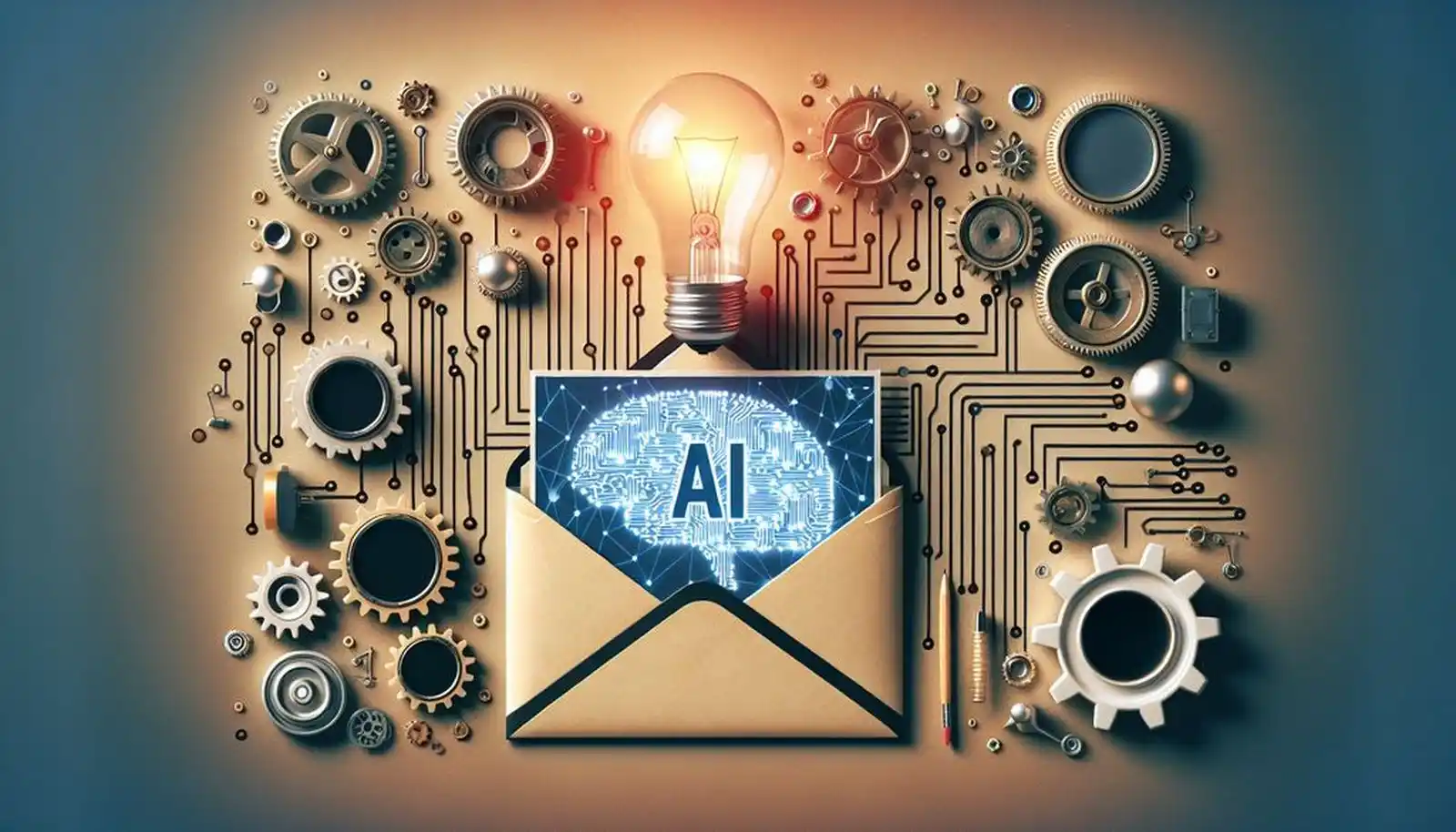
AI-Driven Email Mastery for Gmail Users
Key Takeaways
- Automated email sorting saves time and helps keep your inbox organized.
- Smart labels automatically categorize emails into different folders for easy access.
- Priority Inbox highlights important emails, ensuring you never miss an important message.
- Smart Reply suggests quick and relevant responses to emails, saving time and effort.
- Email scheduling allows you to compose and send emails at a later time, ensuring timely delivery.
Enhancing Email Organization
Automated Email Sorting
Automated Email Sorting
Email sorting is a crucial aspect of managing a busy inbox, but sometimes, you might find that your Gmail filters are not skipping the inbox as they should, which can disrupt your organization process. Similar to the strategies we outlined in our post on effortlessly organizing emails with powerful management software , AI-powered algorithms in Gmail can automatically categorize incoming emails based on various factors such as sender, subject, and content. This feature saves users time and effort by ensuring that important emails are prioritized and easily accessible.
- Emails are sorted into different folders or labels, making it easier to locate specific messages.
- Users can customize the sorting rules to suit their preferences and priorities.
- AI algorithms continuously learn from user actions and feedback to improve the accuracy of email sorting.
Tip: Regularly review and update the sorting rules to ensure optimal organization and efficiency.
Smart Labels
This feature mirrors the advancements discussed in our article on the ultimate guide to managing your email , and if you’re using a Google account, you can even use your existing email to manage your messages more effectively. By automatically applying labels to emails based on their content and context, users can quickly identify and prioritize important messages. Important emails can be labeled as such, while Promotions or Social emails can be sorted into separate categories. This feature helps users maintain a clutter-free inbox and ensures that important emails are not missed.
- Smart Labels automatically categorize emails based on their content and context.
- Users can prioritize important emails by labeling them accordingly.
- Promotions and Social emails can be sorted into separate categories.
Tip: Take advantage of Smart Labels to keep your inbox organized and easily identify important messages.
Priority Inbox
With the introduction of Priority Inbox, Gmail users can now have their emails automatically categorized based on their importance, a feature that is revolutionizing email management much like the virtual assistant for email management we discussed in a previous post - this is a leap forward, much like the innovative solutions we explored in our piece on comparing Superhuman and Emilio . Priority Inbox uses AI algorithms to analyze the content of emails and determine which ones are most relevant and need immediate attention. Important emails are displayed at the top of the inbox, making it easier for users to quickly identify and respond to them.
- Priority Inbox saves time by reducing the need to manually sort through a cluttered inbox.
- It ensures that important emails are not missed or buried among less important ones.
- Users can customize the settings of Priority Inbox to suit their preferences and priorities.
Tip: Take advantage of Priority Inbox by regularly reviewing and adjusting the settings to ensure it accurately reflects your email priorities.
Improving Email Efficiency
Smart Reply
Echoing the benefits we discussed in our article about boosting your email productivity with Emilio , Smart Reply in Gmail suggests short, contextually relevant responses to emails. It saves time by providing quick options for users to respond to messages without having to type out a full reply. Important terms such as “artificial intelligence” and “contextually relevant” highlight the advanced technology behind this feature.
- Smart Reply analyzes the content of incoming emails and generates suggested responses based on the message’s context.
- These suggestions are displayed as buttons below the email, allowing users to choose a response with a single click.
- The suggested responses are personalized and can vary depending on the email’s content and the user’s writing style.
Tip: Smart Reply is especially useful for quickly responding to simple emails or acknowledging receipt of a message. However, it’s important to review and customize the suggested responses to ensure they accurately reflect your intended message.
By leveraging AI, Smart Reply streamlines email communication and helps users manage their inbox more efficiently.
Email Scheduling
Email scheduling is a powerful feature that allows users to compose emails and schedule them to be sent at a later time, and to make your emails more professional, you can learn how to add an unsubscribe link to Gmail . This feature is particularly useful when you want to ensure that your email reaches the recipient at the most convenient time for them. This ties in well with the time management techniques we covered in our post on mastering the art of inbox zero , where scheduling emails plays a crucial role. With email scheduling, you can write emails when you have the time and schedule them to be sent during the recipient’s working hours or when they are most likely to check their inbox.
- Avoid sending emails during non-working hours or weekends
- Increase the chances of your email being read and responded to
- Maintain a professional image by sending emails at appropriate times
Email scheduling provides flexibility and convenience, allowing you to manage your email communication more effectively.
Email Snooze
Email Snooze is a feature that allows users to temporarily remove emails from their inbox and have them reappear at a later, more convenient time. This can be helpful for managing a busy inbox and ensuring that important emails are not forgotten or overlooked. Much like the organizational strategies we explored in our guide to today’s email platforms , Email Snooze allows users to manage their inbox more effectively. With Email Snooze, users can prioritize their email tasks and focus on the most pressing matters first.
- Users can choose a specific date and time for the email to reappear in their inbox.
- This feature is particularly useful for emails that require further action or attention but can be dealt with at a later time.
- By snoozing emails, users can maintain a clutter-free inbox and reduce the feeling of being overwhelmed by a constant stream of messages.
Tip: Use Email Snooze to stay organized and stay on top of your email tasks. Prioritize your emails and tackle them at the most suitable time for you.
Conclusion
In conclusion, the power of AI in Gmail has revolutionized email communication. By enhancing email organization through automated email sorting , smart labels , and the priority inbox , users can easily manage their inbox and find important emails quickly. Moreover, AI has improved email efficiency with features like smart reply , email scheduling , and email snooze , allowing users to respond to emails faster and stay on top of their tasks. With AI, Gmail has become a more efficient and productive tool for email communication, making our lives easier and more organized. To delve deeper into the evolution of email, check out our insights on the rise of email assistants revolutionizing your inbox experience . Embrace the power of AI in Gmail and experience the future of email communication!
Frequently Asked Questions
How does AI enhance email organization?
AI can automatically sort emails, apply smart labels, and prioritize emails in the inbox.
What is automated email sorting?
Automated email sorting is the process of using AI algorithms to categorize emails based on predefined rules or machine learning models.
How do smart labels work?
Smart labels use AI to automatically categorize emails into different labels based on their content or sender.
What is a priority inbox?
A priority inbox is a feature that uses AI to identify important emails and display them at the top of the inbox, helping users focus on the most critical messages.
What is smart reply?
Smart reply is an AI-powered feature that suggests short and relevant responses to emails, saving time and effort for the user.
How does email scheduling work with AI?
Email scheduling with AI allows users to compose emails and schedule them to be sent at a later time or date, ensuring timely delivery.