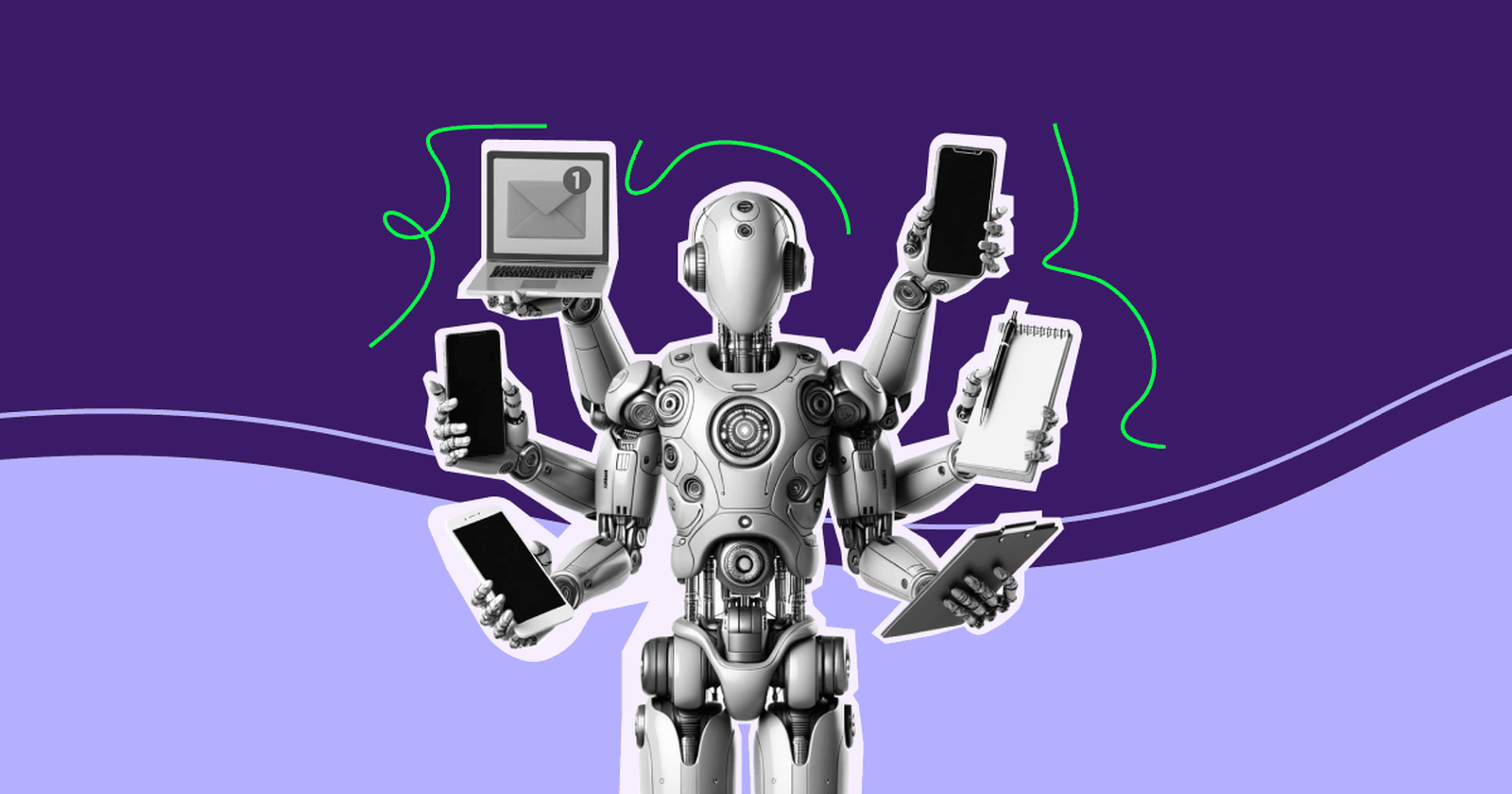
How to Supercharge Email Efficiency with AI Assistants
In today’s fast-paced digital world, managing email communications efficiently is crucial. AI email assistants have emerged as powerful tools that can revolutionize the way we handle our inboxes. By leveraging artificial intelligence, machine learning, and natural language processing, these assistants offer a range of features to streamline email management, boost productivity, and enhance communication quality.
Table of Contents
- Understanding AI Email Assistants
- Popular AI Email Assistants and Their Unique Features
- Integrating AI Email Assistants into Your Workflow
- The Future of Email Management with AI
- Conclusion
- Related Posts
- Frequently Asked Questions (FAQs)
Key Takeaways
- AI email assistants leverage advanced technologies like AI, ML, and NLP to streamline email management.
- These tools can automate tasks, prioritize emails, draft responses, and enhance productivity.
- Popular AI email assistants include ChatGPT, Grammarly, Boomerang, Crystal, Clearbit Connect, and X.ai.
- Integrating AI email assistants into your workflow can save time, improve personalization, and boost efficiency.
- The future of email management with AI promises enhanced personalization, integration, security features, voice activation, and predictive actions.
Understanding AI Email Assistants
AI email assistants are at the forefront of transforming how we interact with our email inboxes. By integrating artificial intelligence (AI), machine learning (ML), and natural language processing (NLP), these tools offer a smarter way to manage email communications. Let’s delve deeper into what AI email assistants are and how they can revolutionize your inbox management.
What Are AI Email Assistants?
AI email assistants are software tools designed to automate and enhance various aspects of email communication. They utilize AI, ML, and NLP technologies to understand, predict, and respond to email content in a way that mimics human understanding and interaction. These assistants can translate languages, suggest improvements in writing style, automate routine email actions, prioritize important emails, draft responses, filter out spam, schedule emails, and even automate tasks like scheduling meetings.
For a visual understanding of how AI email assistants work, this video provides a comprehensive overview, showcasing their capabilities and the technology behind them:
How AI Email Assistants Can Transform Your Inbox
- Translating Emails : Tools like Google Translate can be integrated into AI email assistants to help you understand emails received in foreign languages.
- Improving Writing Style : Grammarly is a popular tool that offers grammar and style suggestions, ensuring your emails are clear, mistake-free, and impactful.
- Automating Routine Actions : AI email assistants can learn your email management habits and automate tasks like sorting emails into folders, marking emails as read, or even deleting spam.
- Prioritizing Emails : By analyzing your interaction patterns, AI email assistants can prioritize emails, ensuring you see the most important messages first.
- Drafting Responses : Tools like ChatGPT can generate email responses based on the content of the received email, saving you time.
- Filtering Spam : AI email assistants can intelligently identify and filter out spam emails, keeping your inbox clean.
- Scheduling Emails : Boomerang allows you to schedule emails to be sent at a later time, ensuring your messages are delivered at the most opportune moment.
- Automating Tasks Like Scheduling Meetings : X.ai is an AI tool that can coordinate meeting times and manage your calendar based on email content.
By leveraging these capabilities, AI email assistants can significantly reduce the time and effort spent on email management, allowing you to focus on more productive tasks.
In the next section, we’ll explore some of the most popular AI email assistants and their unique features, helping you choose the right tool to enhance your email productivity.
Popular AI Email Assistants and Their Unique Features
Navigating the world of AI email assistants can be overwhelming given the plethora of options available. Each tool comes with its unique set of features designed to cater to different aspects of email management. Here, we’ll explore some of the most popular AI email assistants and highlight their key functionalities to help you make an informed decision.
ChatGPT
ChatGPT by OpenAI is a cutting-edge tool capable of generating human-like text based on the prompts it receives. It can be used to draft email responses, create content, and even code. To use ChatGPT for drafting emails:
- Visit the ChatGPT website and sign in.
- Type in a brief description of the email you need to draft, including context and key points.
- ChatGPT will generate a draft which you can then refine and use.
For a practical demonstration, this video showcases how ChatGPT can be utilized for email drafting:
Grammarly
Grammarly is renowned for its advanced grammar, punctuation, and style correction capabilities. It integrates seamlessly with your email platform to offer real-time suggestions for improving your writing. To integrate Grammarly with your email:
- Install the Grammarly browser extension or desktop app.
- Log in to your email account. Grammarly will automatically start offering suggestions as you type.
Boomerang
Boomerang for Gmail offers email scheduling, reminders, and follow-up prompts, making it easier to manage your email communications effectively. To schedule an email with Boomerang:
- Compose your email in Gmail.
- Click the Boomerang icon (usually located at the bottom of the compose window).
- Choose when you want the email to be sent.
Crystal
Crystal provides personality insights based on LinkedIn profiles and emails, helping you tailor your communication to match the recipient’s preferences. To use Crystal:
- Install the Crystal extension.
- Visit the LinkedIn profile of the person you’re emailing or draft an email to them.
- Crystal will offer insights and suggestions on how to adjust your tone and wording.
Clearbit Connect
Clearbit Connect helps you find and verify email addresses right from your Gmail account, making it easier to reach out to new contacts. To use Clearbit Connect:
- Install the Clearbit Connect add-on for Gmail.
- Click the Clearbit icon in Gmail and search for the company or person you’re trying to reach.
- Clearbit will provide email addresses associated with the name or company.
X.ai
X.ai automates meeting scheduling by coordinating with the calendars of all meeting participants. To set up X.ai:
- Sign up for X.ai and connect your calendar.
- CC X.ai on an email proposing a meeting, and the AI will handle finding a suitable time for everyone.
By understanding the unique features of these AI email assistants, you can choose the right tools to enhance your email productivity and communication effectiveness. In the next section, we’ll discuss how to integrate these AI email assistants into your workflow for maximum benefit.
Integrating AI Email Assistants into Your Workflow
Integrating AI email assistants into your daily email management routine can significantly enhance your productivity and ensure you maintain a clean, organized inbox. Here’s a step-by-step guide on how to choose and set up the right AI email assistant for your needs, along with tips for maximizing their potential.
Choosing the Right AI Email Assistant
- Identify Your Needs : Determine what aspects of email management you need help with. Is it scheduling, drafting emails, prioritizing, or all of the above?
- Research : Look into the features of various AI email assistants mentioned earlier, such as ChatGPT, Grammarly, Boomerang, and others.
- Compatibility : Ensure the tool is compatible with your email platform (e.g., Gmail, Outlook).
- Privacy and Security : Check the privacy policy and security measures of the tool to ensure your email data is protected.
- Cost : Consider whether the free version meets your needs or if a paid subscription offers valuable additional features.
Setting Up and Using AI Email Assistants
For Grammarly:
- Visit the Grammarly website and sign up.
- Download the Grammarly extension for your browser or the app for your desktop.
- Log into your email account, and Grammarly will automatically start offering suggestions as you type.
For a visual guide on integrating Grammarly into your workflow, consider watching this tutorial video:
For Boomerang:
- Go to the Boomerang for Gmail website and add it to your browser.
- Compose an email in Gmail, and you’ll see the Boomerang options for scheduling the email or setting a reminder.
For a visual guide on integrating Boomerang into your workflow, consider watching this tutorial video:
youtubelink_R1tujSAk-zY
For ChatGPT:
- Access ChatGPT via the OpenAI website .
- Draft a brief for the email you need to write and input it into ChatGPT.
- Use the generated text as a draft for your email.
Maximizing the Potential of AI Email Assistants
- Customization : Spend some time customizing the settings of your chosen AI email assistant to match your preferences and workflow.
- Regular Updates : Keep the software updated to benefit from the latest features and improvements.
- Feedback Loop : Many AI tools learn from feedback. Regularly review and correct suggestions to improve the tool’s accuracy over time.
By carefully selecting and integrating AI email assistants into your daily routine, you can streamline your email management process, save time, and improve your communication effectiveness. In the next section, we’ll explore the future of email management with AI and what advancements we can expect.
The Future of Email Management with AI
The integration of AI into email management is not just a fleeting trend; it’s a glimpse into the future of digital communication. As AI technology continues to evolve, we can anticipate even more sophisticated tools that will further streamline our email interactions, enhance productivity, and offer unprecedented levels of personalization. Let’s explore what the future holds for email management with AI.
Predictions for AI Email Assistants
- Advanced Personalization : Future AI email assistants will likely offer even more personalized suggestions and actions based on your past behavior, preferences, and writing style. This could include more nuanced tone adjustments, style suggestions, and even content creation tailored to each recipient.
- Improved Integration : As workplaces continue to use a variety of communication tools, AI email assistants will become more integrated with other platforms, such as CRM systems, social media, and project management tools. This seamless integration will ensure that all your communication tools work together harmoniously.
- Enhanced Security Features : With the increasing concern over data privacy and security, future AI email assistants will incorporate more robust security measures. These may include end-to-end encryption, advanced spam detection algorithms, and phishing protection.
- Voice-Activated Email Management : Voice technology is becoming increasingly popular, and it’s likely that future AI email assistants will include voice command features. This will allow users to manage their emails hands-free, making email management more accessible and convenient.
- Predictive Actions : AI email assistants will become more proactive, predicting your needs and taking actions on your behalf. For example, they could automatically schedule meetings, follow up on unanswered emails, or even draft responses to common queries.
Preparing for the Future
To stay ahead of the curve, it’s important to keep an eye on emerging technologies and trends in AI email management. Subscribing to tech newsletters, attending webinars, and participating in forums can help you stay informed about the latest developments.
Additionally, embracing AI email assistants now will not only improve your current email management practices but also ensure that you’re well-prepared to adapt to future advancements.
By understanding the potential future developments in AI email management, we can better appreciate the direction in which digital communication is headed. The advancements in AI promise to make email management more efficient, secure, and personalized, ultimately transforming the way we interact with our inboxes.
Conclusion
In the digital age, where email remains a cornerstone of professional and personal communication, leveraging AI email assistants can significantly enhance our ability to manage our inboxes efficiently. These advanced tools, powered by AI, ML, and NLP technologies, offer a wide range of functionalities—from drafting emails and scheduling meetings to filtering spam and prioritizing important messages. By integrating AI email assistants into our daily routines, we can save time, increase productivity, and improve the quality of our email interactions. As we look to the future, the continued evolution of AI promises to bring even more innovative solutions to the challenges of email management. Embracing these tools today not only prepares us for the advancements of tomorrow but also transforms our email management practices for the better.
Related Posts
- A Comprehensive Guide to Today’s Email Platforms
- AI Email Triage
- Automate Your Gmail Process to Save 60% of Your Email Time
- The Ultimate Guide to Choosing the Best Email Sorting App
Frequently Asked Questions (FAQs)
Can AI email assistants read and understand the context of my emails?
Yes, AI email assistants are designed using natural language processing (NLP) technologies, which enable them to understand the context and content of your emails. They can analyze the text to provide relevant responses, suggestions, and actions based on the email’s intent and your past interactions.
How secure are AI email assistants with my personal and professional data?
AI email assistants prioritize data security and privacy. Most reputable tools use encryption and adhere to strict privacy policies to protect your information. However, it’s essential to review the privacy policy of any AI email assistant you choose to ensure it meets your security standards.
Can AI email assistants help me manage emails from multiple accounts?
Yes, many AI email assistants can manage emails from multiple accounts. They can consolidate emails from different sources into a single interface, making it easier to manage your communications across various platforms. Ensure the tool you select supports integration with all the email services you use.
Are there any AI email assistants that work specifically with Gmail or Outlook?
Many AI email assistants are designed to work seamlessly with popular email platforms like Gmail and Outlook. Tools like Boomerang, Grammarly, and others offer specific extensions or add-ons for these platforms, ensuring a smooth integration and user experience.
How do I choose the best AI email assistant for my needs?
Choosing the best AI email assistant depends on your specific needs and preferences. Consider what aspects of email management you need help with, such as drafting, scheduling, or prioritizing emails. Look for tools that offer features addressing those needs, and consider factors like compatibility with your email platform, cost, and user reviews. Experimenting with a few options can also help you find the assistant that best fits your workflow.