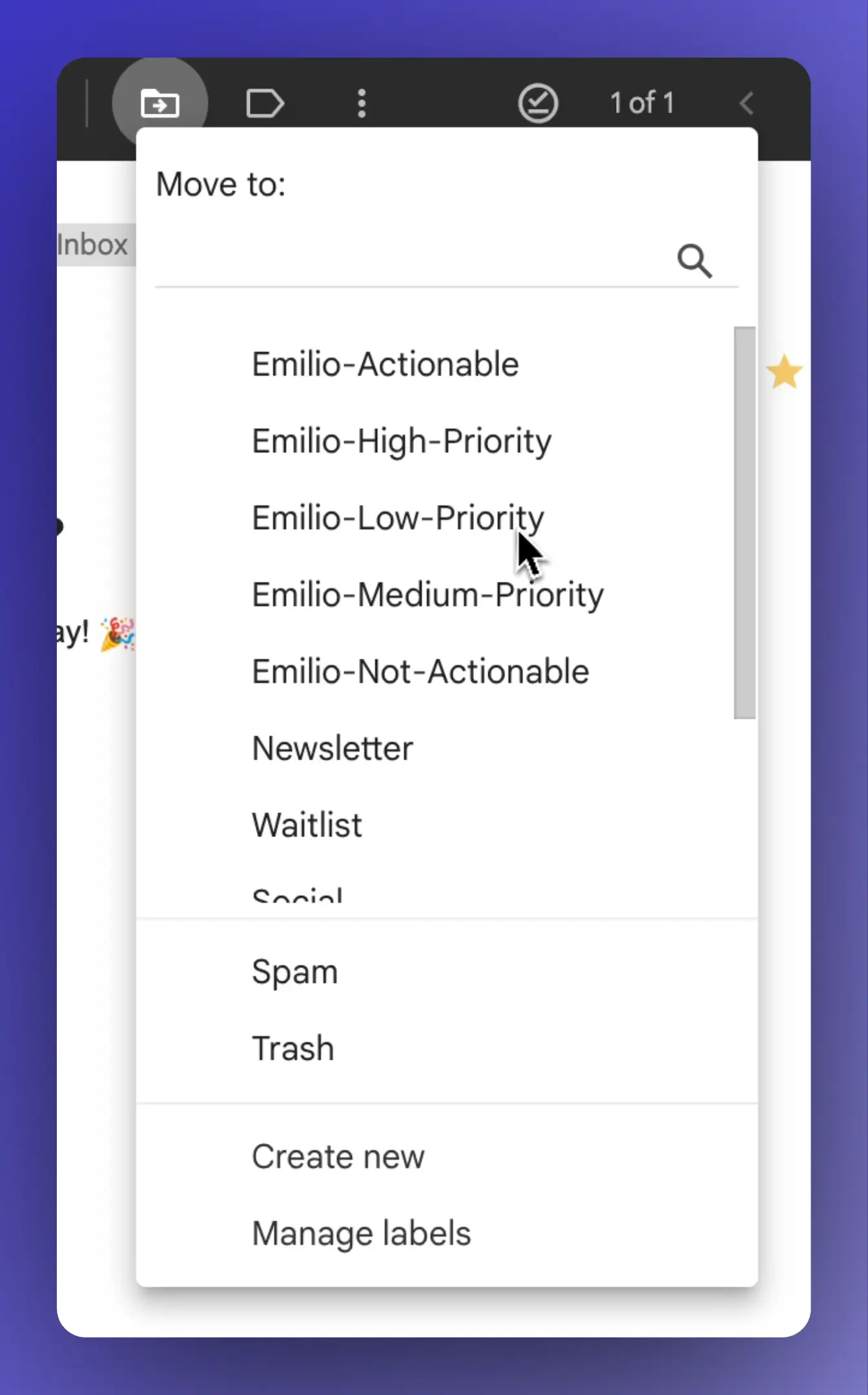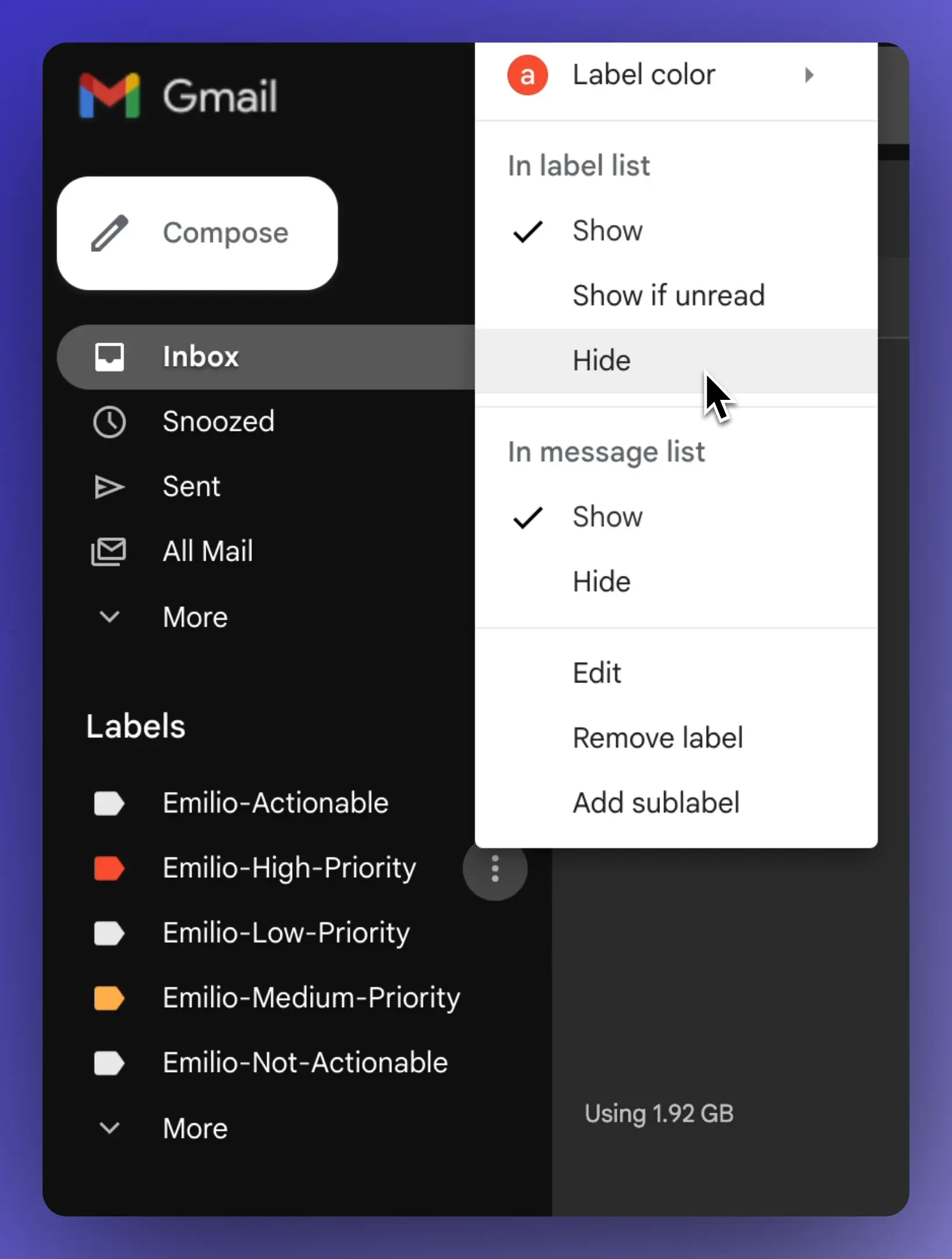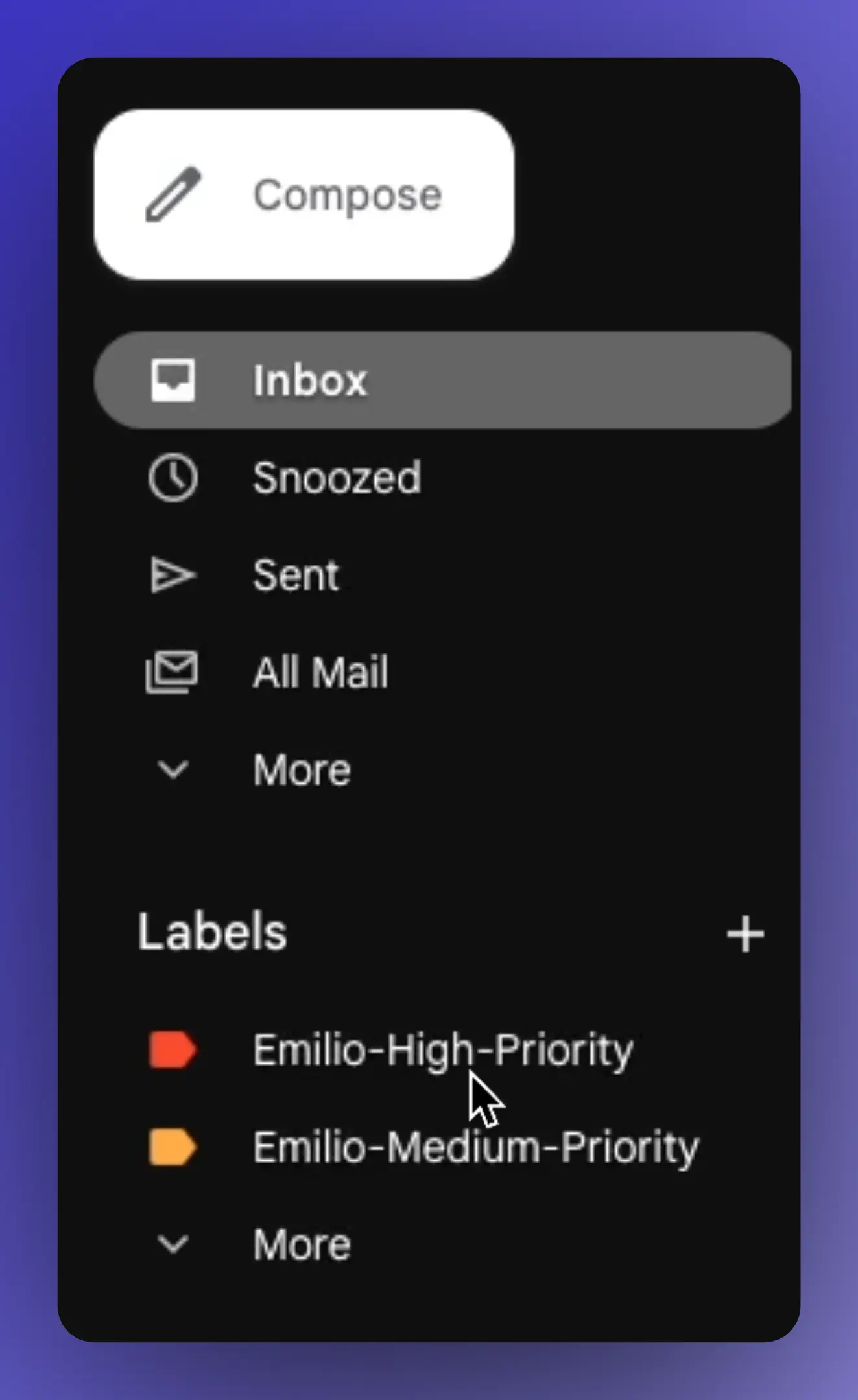
Sorting your emails for you
High, Medium and Low Priority labels are created when you first sign up.
- Priorities are based on the sender, the subject and the content of the email. Emilio is trained on your email history and gets better over time.
- The Low Priority label is hidden not to visually occupy the user interface, but you can change it in each label settings.
- You might notice you have a low number of High Priority emails: only frequent recipients with high actionability emails get tagged as high priority. But if you disagree with the labeling, you can give feedback to Emilio.