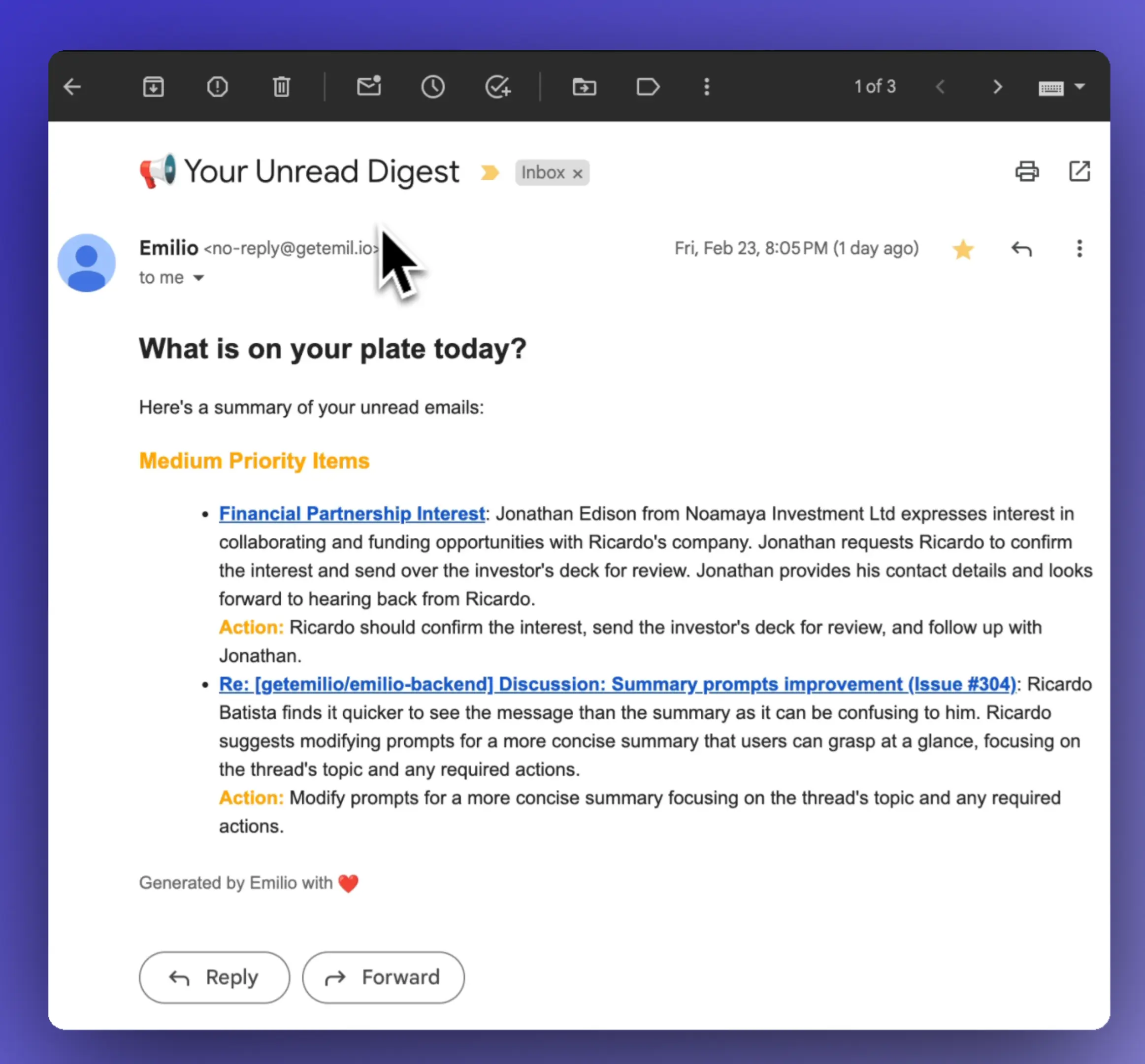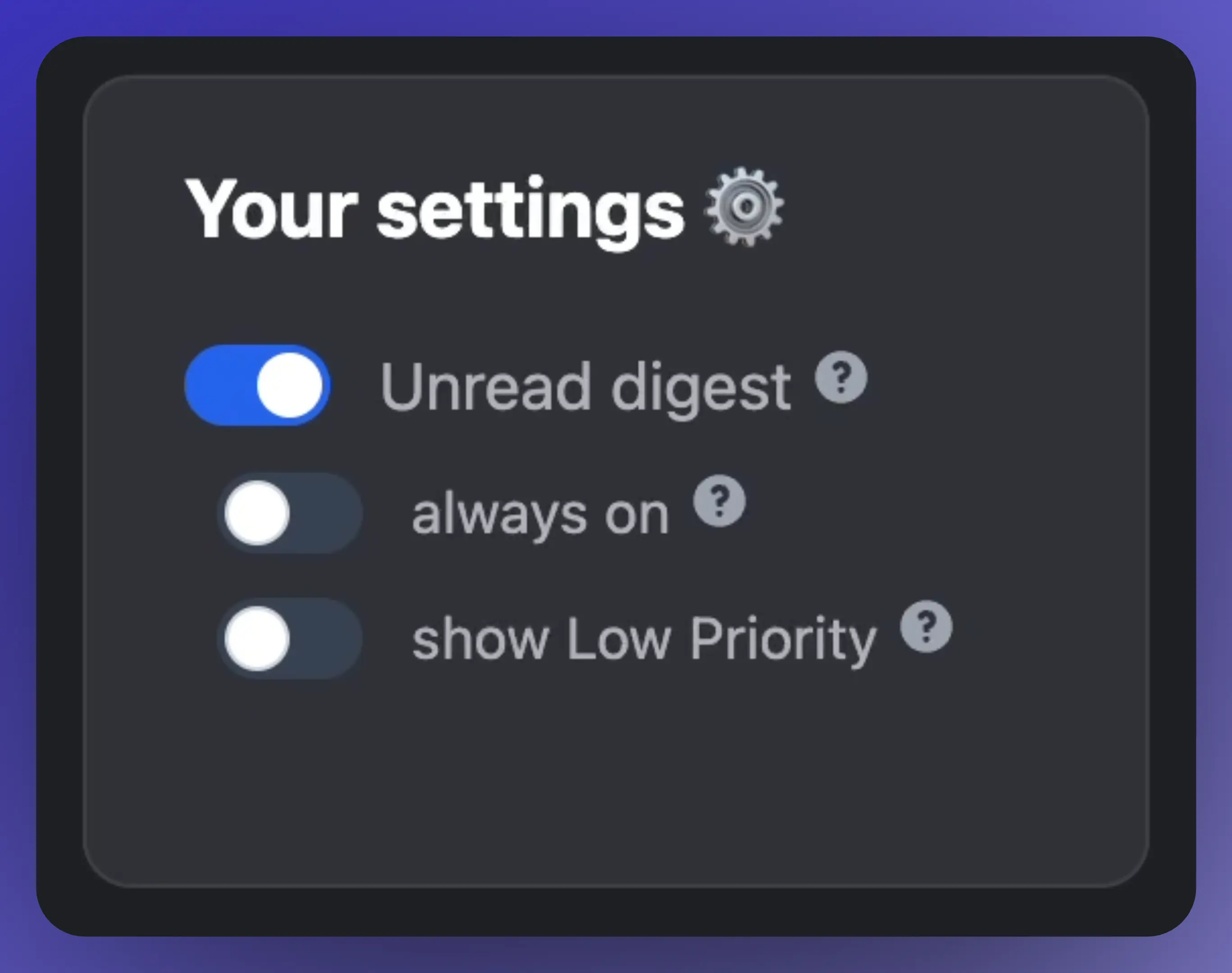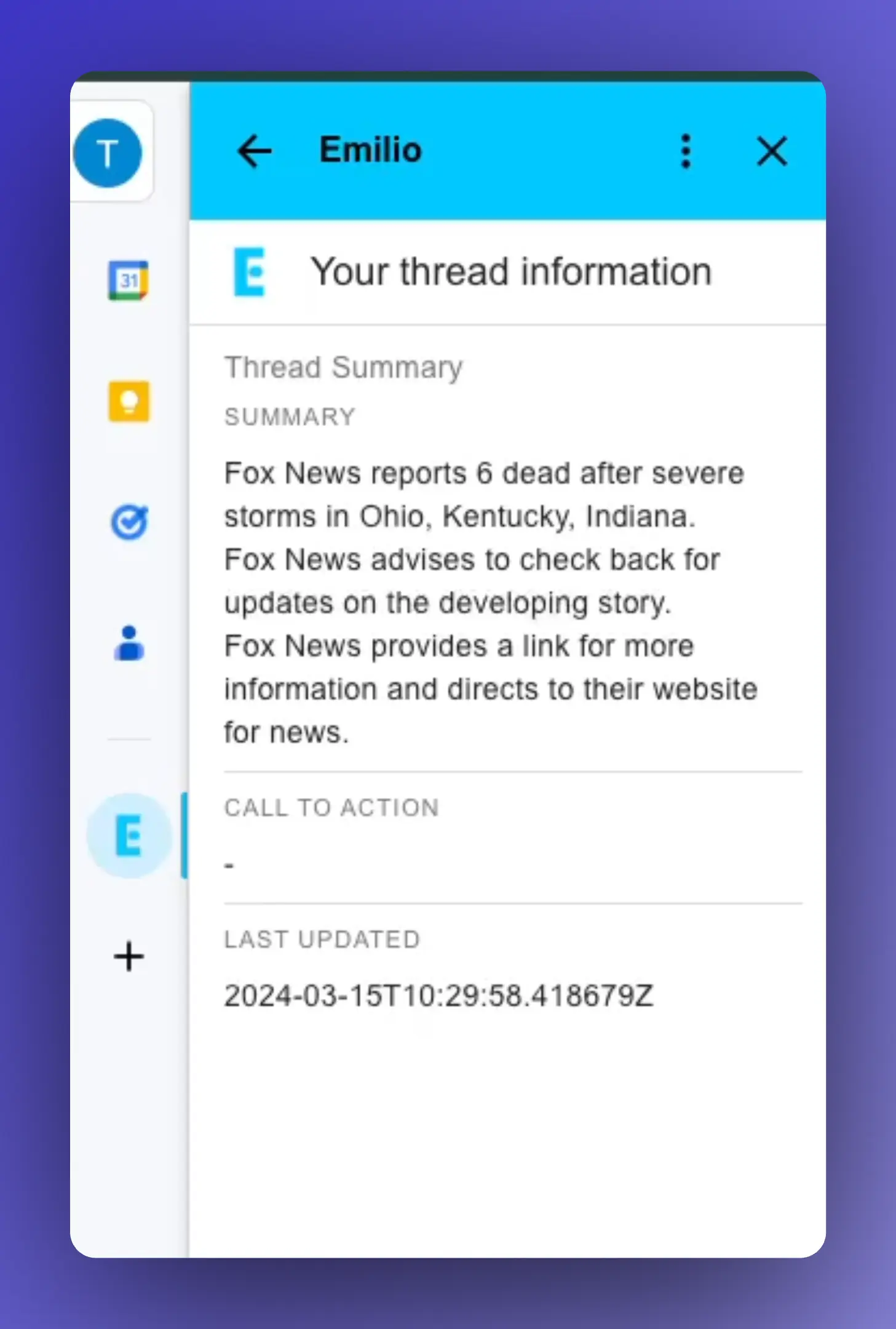
Every thread gets a summary
- Every time you receive a new email, the summary updates with the latest information
- All the required information is consolidated in a few bullets
- If Emilio identifies something for you to do, it will generate a call-to-action
To fully utilize this feature you need to download the Emilio add-on in the Google Workspace Marketplace. If you need help, please check our guide.