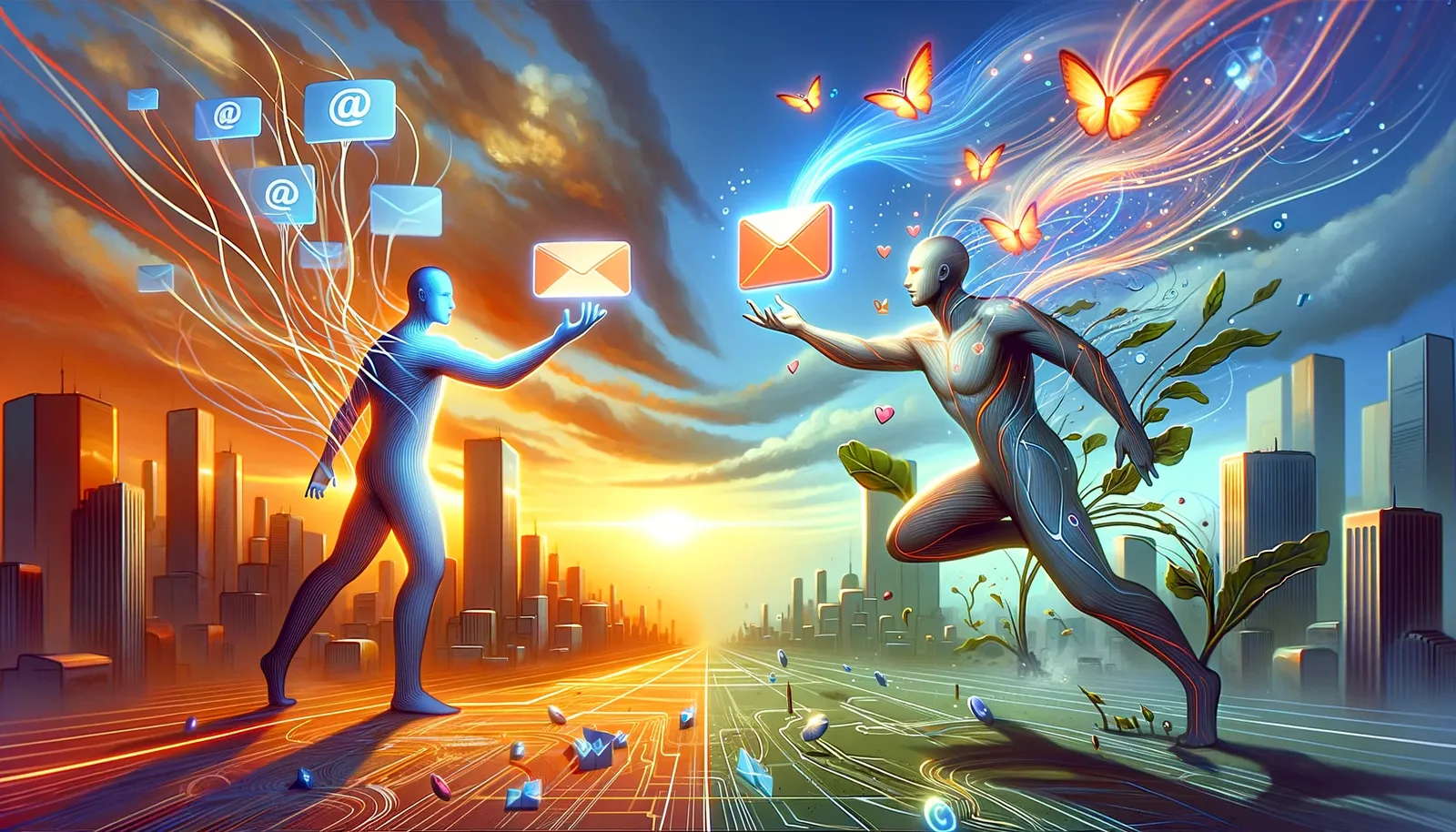
Superhuman vs. Emilio: Head-to-Head Comparison
Are you drowning in a sea of emails? Feeling overwhelmed by the constant influx of messages and struggling to keep your inbox under control ? You’re not alone. In today’s fast-paced world, managing email effectively is a crucial skill for knowledge workers. Thankfully, innovative email management tools have emerged, promising to alleviate the burden and streamline communication. Two such options vying for your attention are Superhuman and Emilio . But which one deserves a place in your arsenal?
This comprehensive comparison dives deep into the core functionalities, AI-powered features, personalization options, integrations, and pricing of both platforms. By the end, you’ll have a clear understanding of their strengths, weaknesses, and unique offerings, empowering you to make an informed decision for your email management needs.
Diving Deeper: Unveiling the Core Functionalities
Superhuman: Renowned for its speed and sleek interface , Superhuman caters to power users who value efficiency and customization. It boasts lightning-fast keyboard shortcuts, advanced search functionalities, and seamless integrations with popular productivity apps. However, Superhuman lacks built-in AI features , requiring reliance on third-party tools for functionalities like email summarization or automatic replies.
Emilio: Powered by cutting-edge AI, Emilio goes beyond basic organization. It prioritizes your emails, summarizes essential information, drafts personalized responses using your writing style, and automates repetitive tasks . Imagine an email client that intelligently filters out the noise, condenses lengthy messages into key points, and even helps you craft professional responses effortlessly. That’s the power of Emilio at your fingertips.
The Power of AI: Personalized Assistance vs. Customization Options
Superhuman: While offering extensive customization options for keyboard shortcuts, views, and integrations , Superhuman’s core functionalities remain fixed. This means you tailor the interface to your preferences, but the underlying features are the same for everyone.
Emilio: While offering fewer direct customization options, Emilio takes a different approach. Its AI adapts to your specific email usage patterns over time, personalizing the prioritization, summarization, and even email drafting to your unique needs. This dynamic approach ensures Emilio constantly evolves to serve you better, becoming an extension of your communication style and workflow.
Integrations and Ecosystem: Choosing Your Productivity Suite
Superhuman: Seamlessly integrates with popular productivity tools like Google Calendar, Zoom, and Todoist, offering a connected experience within your existing workflow. However, it lacks deeper AI-powered integrations, limiting its ability to automate tasks or leverage AI functionalities from other platforms.
Emilio: Currently focused on core email management with Gmail integration, Emilio prioritizes its own AI-powered features, creating a self-contained ecosystem for comprehensive email management. While this approach ensures a tightly knit and powerful AI experience, it might not cater to users heavily reliant on integrations with diverse productivity tools.
Pricing and Value: Finding the Right Fit for Your Budget
Superhuman: Comes with a hefty monthly subscription fee, potentially putting it out of reach for some users, especially casual email users or individuals on tight budgets.
Emilio: Offers a more flexible pricing structure with different tiers based on usage needs. This makes it more accessible to a wider range of users, from individual professionals to large teams, catering to varying email management demands and budgets.
Introducing Emilio: Your AI-Powered Ally in Email Management
While Superhuman excels in speed and user interface design, Emilio stands out with its AI-powered features that personalize and automate your email workflow. Imagine an email client that intelligently prioritizes your inbox, summarizes important information, and even drafts personalized responses , all while seamlessly integrating with your existing Gmail account. That’s the power of Emilio.
Supercharge Your Email Productivity with Emilio
Start saving 60% of your time today:
- Effortless Prioritization: Never miss an important email again. Emilio’s AI analyzes your usage patterns and prioritizes your inbox, ensuring you focus on what matters most, saving you time and mental energy.
- Information at a Glance: Stop struggling to grasp lengthy emails. Emilio’s summarization feature condenses emails into key points, allowing you to grasp information quickly and efficiently.
- Write Like a Pro, Every Time: Drafting emails can be time-consuming and tedious. Emilio analyzes your writing style and drafts personalized responses that sound like you, even suggesting appropriate greetings and closings, ensuring professionalism and consistency.
- Automate Repetitive Tasks: Save precious time by automating repetitive tasks like follow-up emails, meeting scheduling, and out-of-office replies. Let Emilio handle the mundane while you focus on strategic communication.
- Seamless Integration: Enjoy a smooth experience with full Gmail integration. No need to switch platforms or migrate data. Emilio works seamlessly within your existing email environment, minimizing disruption and maximizing convenience.
Conclusion: Choosing Your Email Management Champion
Ultimately, the choice between Superhuman and Emilio depends on your specific needs and priorities. If you prioritize raw speed, extensive customization, and seamless integrations with existing productivity tools, Superhuman might be a good fit. However, if you value AI-powered assistance, personalization, automation, and affordability , Emilio stands out as a compelling alternative.
Remember, the best email management tool is the one that empowers you to achieve your communication goals efficiently and effectively. Consider taking advantage of free trials offered by both platforms to experience their functionalities firsthand and make an informed decision.
Related Posts
Here are a few posts related to this one:
- Mastering the Art of Inbox Zero : Struggling to stay on top of your email? This guide dives into proven strategies for achieving and maintaining Inbox Zero, maximizing your email efficiency.
- The Ultimate Guide to Managing Your Email : Feeling overwhelmed by email clutter? This comprehensive guide offers actionable tips and best practices for organizing, prioritizing, and streamlining your email workflow.
- Boost Your Email Productivity with Emilio : Discover how Emilio’s AI-powered features can revolutionize your email management. From intelligent prioritization to automated tasks, learn how Emilio saves you time and empowers you to achieve more.
Frequently Asked Questions (FAQs)
Here are the most frequently asked questions:
-
Is Emilio really secure with my email data?
- Absolutely! Emilio prioritizes user privacy and security. Your data is encrypted at rest and in transit, and they adhere to strict industry standards to safeguard your information.
-
Can I use Emilio with email providers other than Gmail?
- Currently, Emilio integrates seamlessly with Gmail. However, the team is actively working on expanding compatibility to other popular email providers in the future.
-
How does Emilio learn my writing style?
- The more you use Emilio, the better it understands your writing style. It analyzes your past emails, focusing on sentence structure, vocabulary, and tone to create personalized responses that reflect your unique voice.
-
Does Emilio offer customer support?
- Yes, Emilio offers comprehensive customer support through various channels, including email, live chat, and a knowledge base filled with helpful resources.
-
How can I get started with Emilio?
- Visit the Emilio website and sign up for a free trial to experience the power of AI-powered email management firsthand. Remember, the trial requires a Gmail account, and you can cancel anytime!