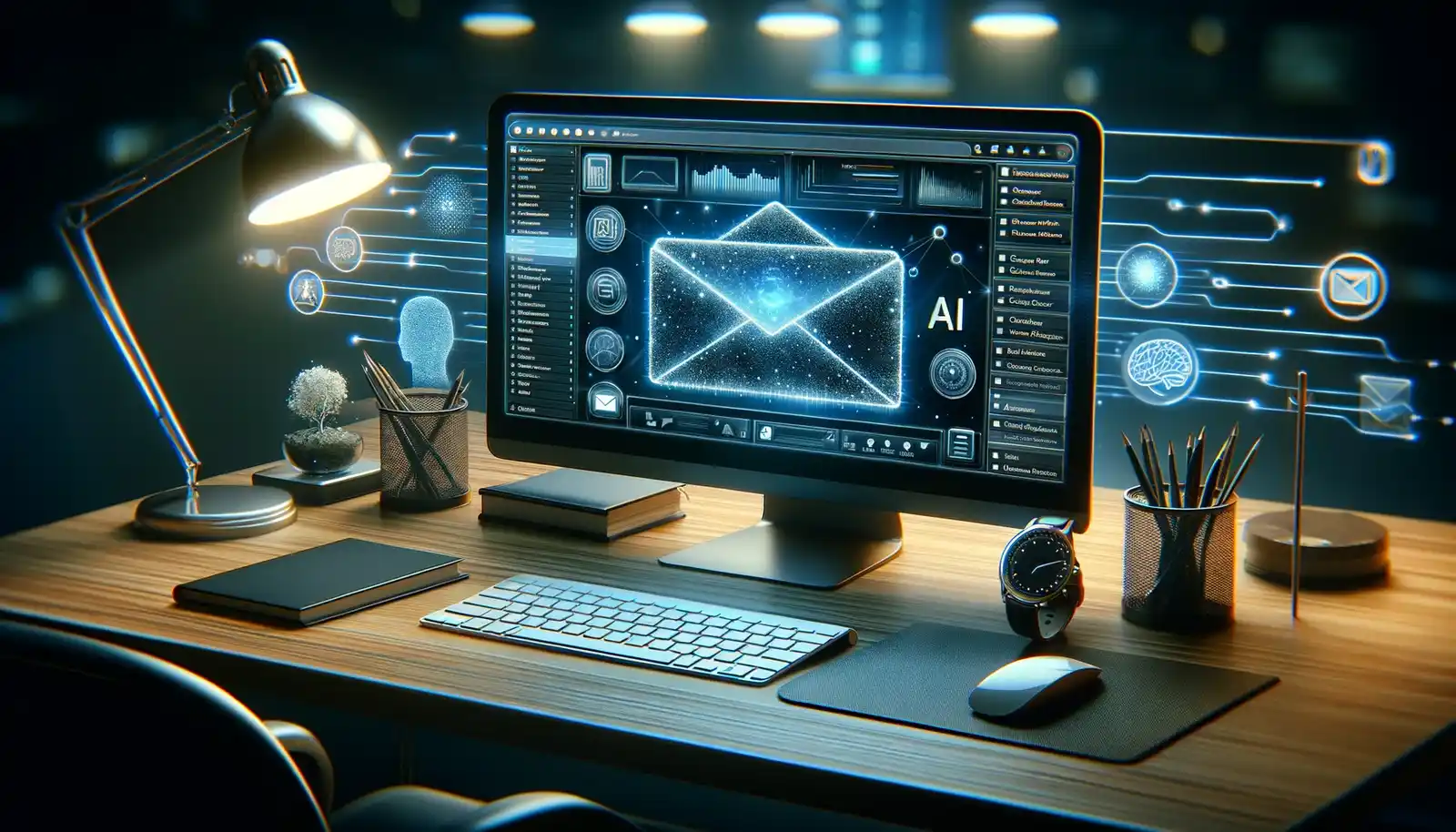
Exploring the Frontier of AI Inbox Management
Have you ever felt like your email inbox is a relentless beast, constantly demanding your attention and time? In our fast-paced digital world, managing an overflowing inbox can feel like navigating a stormy sea. But what if I told you that there’s a lighthouse in this storm, guiding you to the calm waters of organized and efficient email management? Enter the realm of AI inbox management tools – your beacon in the chaotic world of emails.
Welcome to the Future of Email Management
Imagine waking up to an inbox that’s already sorted, with the most important emails highlighted and the clutter swept away. That’s not just a dream; it’s the reality AI inbox management tools can offer. With the ever-increasing volume of emails we receive daily, these tools are no longer a luxury but a necessity, much like a trusty map in uncharted territories. They employ intelligent algorithms that learn from your email habits, prioritize your messages, and even suggest replies – it’s like having a personal email assistant, but without the extra coffee runs.
Why Should You Care?
“Why should I jump on this bandwagon?” you might ask. Well, consider this: an average person spends a significant part of their day wading through emails, many of which are unimportant or even spam. It’s like trying to find a needle in a haystack, except the haystack is your inbox and the needle is that one crucial email you need. AI inbox management tools transform that haystack into a neatly organized set of folders, where finding what you need becomes a breeze.
A Revolution in Email Productivity
This isn’t just about keeping your inbox tidy; it’s about revolutionizing the way you handle email communication. With features like automatic sorting, prioritization, and even smart responses, these tools ensure that you spend less time on email and more on what really matters. It’s like having a personal secretary who knows exactly what you need and when you need it, making your email management not just efficient, but also personalized.
In the following sections, we’ll dive deep into the key features of AI inbox management tools, explore their benefits, and guide you on how to choose the right one for your needs. So, buckle up, and let’s embark on this journey to transform your email experience from chaotic to harmonious!
1. Intelligent Email Sorting and Prioritization
How AI Transforms Your Inbox
Imagine your inbox like a bustling city street. Without traffic lights and signs, it’s chaos. AI inbox management tools are like the traffic controllers of your email. They observe your behavior - which emails you open, reply to, and the ones you ignore. Using this data, they filter and prioritize your emails, making sure that the important ones get your attention first, just like how emergency vehicles are given priority on the roads.
Step-by-Step Guide to Setting Up AI Prioritization
- Choose Your Tool: Select an AI inbox management tool that suits your needs. Consider factors like email volume and specific features.
- Integrate with Your Email Account: Most tools will require access to your email account. This is where they’ll start learning your email habits.
- Customize Your Preferences: Initially, you might have to tell the tool which emails are important. Over time, it learns and automates this process.
- Monitor and Tweak: Regularly check the tool’s performance and tweak your settings for better accuracy.
The Magic of Automation
These AI tools do more than just sort; they automate. They can automatically archive old emails or even suggest when to follow up on an email. It’s like having an efficient personal assistant who knows exactly how you like your tasks to be done.
2. Personalized Outreach and Email Campaign Optimization
The Art of Personalization
In the world of email marketing, personalization is key. AI tools like SalesHandy and SmartWriter use AI to craft emails that resonate with each recipient. It’s like a tailor who knows the exact measurements for each client, providing a perfect fit every time.
Creating a Personalized Email Campaign
- Choose an AI Tool: Look for a tool that offers personalization features.
- Feed the Data: Provide the tool with data about your recipients – their interests, previous interactions, etc.
- Craft Your Campaign: Use the tool’s AI capabilities to create personalized emails. The tool might suggest subject lines, content, and even the best time to send the email.
- Analyze and Adapt: After the campaign, use the tool’s analytics to understand what worked and what didn’t, and adapt accordingly.
Optimizing Email Campaigns
AI tools analyze the performance of your email campaigns. They can test different subject lines, email contents, and sending times to see what gets the best response. It’s like conducting a science experiment where every variable is meticulously tested to achieve the best result.
3. Email Summarization and Response Generation
Cutting Through the Clutter
With AI tools like Klart and Missive, you can get the gist of an email thread in a snap. Think of it as a skilled editor who can condense a lengthy novel into a compelling summary, keeping only the essential parts.
Using Email Summarization
- Select a Tool with Summarization Features: Not all AI inbox tools have this feature. Choose one that does.
- Link Your Email Account: Allow the tool to access your email threads.
- Generate Summaries: With a click, the tool can provide you with concise summaries of lengthy email conversations.
- Respond Effectively: Use these summaries to craft quick and accurate responses.
Automated Response Suggestions
Imagine a situation where you receive an email, and the perfect response is already suggested for you. That’s what these AI tools can do. They can draft responses based on the email’s content, tone, and your previous responses.
Introducing Emilio: Your AI Email Ally
Imagine having a tool like Emilio in your arsenal. Emilio is an AI-powered email client that seamlessly integrates with your existing Google email account, enhancing your email management by automating various tasks. This is particularly useful if you’re struggling with managing multiple Gmail accounts , as Emilio can streamline this process. With no installation required, Emilio operates in the background, sorting your emails based on priority and summarizing lengthy threads into digestible highlights. It’s akin to having a personal assistant who not only organizes your emails but also ensures you grasp the essence of every conversation without spending hours reading through each one.
Leveraging Emilio for Effective Communication
- Enable Emilio on Your Email Account: Since Emilio integrates with your existing email account, you can easily activate it to start managing your emails.
- Experience Automated Email Summarization: Emilio provides concise summaries of long email threads, allowing you to quickly understand the core messages. This is especially helpful when dealing with complex email functionalities .
- Drafting with Your Tone: Emilio drafts emails that reflect your personal tone, ensuring consistency in your communications.
- Enjoy Enhanced Privacy and Support: Emilio focuses on user privacy and offers robust support, giving you peace of mind while managing your emails.
The Benefits of Using Emilio for Email Summarization
Emilio’s capability to summarize emails and draft responses in your tone can be a game-changer, especially for those who deal with a high volume of emails daily. It’s like having a skilled interpreter who not only translates but also condenses the information, ensuring you get the most relevant details swiftly and efficiently.
4. Advanced Spam and Junk Mail Management
Keeping Your Inbox Clean
Think of spam emails like weeds in a garden. They keep popping up, and it’s tedious to keep removing them. AI tools have advanced filters that recognize and block these spam emails, keeping your inbox garden neat and tidy.
Setting Up Spam Filters
- Select a Tool with Strong Spam Filters: Look for tools that have robust spam and junk mail management features.
- Link Your Email Account: Integrate the tool with your email service.
- Customize Your Spam Settings: Initially, you might need to mark which emails are spam. The AI will learn and start doing it for you automatically.
Emilio: Your Shield Against Email Clutter
In addition to the AI tools mentioned earlier, Emilio stands out as a robust solution for managing spam and junk mail. Its advanced features work tirelessly in the background of your Google account, filtering out irrelevant and unwanted emails. This ensures that your inbox remains a space of relevance, not a dumping ground for spam. Emilio’s intelligent spam management is like having a vigilant guard, ensuring that only the emails that matter reach your inbox.
Configuring Emilio for Spam Management
- Activate Emilio on Your Email Account: Simple integration with your Google account allows Emilio to begin its work.
- Customize Your Spam Settings: Tailor Emilio’s settings to identify what constitutes spam for you, ensuring a personalized approach to email filtering.
- Reap the Benefits of a Cleaner Inbox: With Emilio managing your spam, experience a more organized and focused inbox, where every email counts.
For those looking to dive deeper into the intricacies of Gmail’s functionalities and how to leverage tools like Emilio for better email management, consider exploring our comprehensive guide on how to effectively manage filters in Gmail .
5. Integrations and Compatibility
A Harmonious Ecosystem
Your email doesn’t operate in isolation. It’s part of a larger digital ecosystem that includes calendars, task managers, and CRM systems. AI inbox management tools can integrate with these services, ensuring a seamless workflow. It’s like a symphony orchestra where every instrument plays in harmony, creating a beautiful melody.
Integrating with Other Tools
- Choose a Tool with Integration Capabilities: Ensure the tool can integrate with other software you use.
- Set Up Integrations: Connect your email tool with other applications like calendars and CRM systems.
- Sync Your Data: Allow the tool to sync data across platforms for a unified experience.
Conclusion
In conclusion, the advent of AI inbox management tools marks a significant leap in how we handle our daily barrage of emails. These tools, equipped with features like intelligent email sorting, personalized outreach, and advanced spam management, serve as a beacon of efficiency in the often tumultuous seas of our inboxes. They not only save time but also streamline communication, making email management a less daunting and more productive task. With AI taking the helm, you can navigate through your emails with precision, ensuring that important messages receive the attention they deserve, while the less crucial ones are tactfully managed. Embracing these AI tools is not just about keeping up with technology; it’s about redefining productivity and reclaiming the time and mental space that emails often consume.
Frequently Asked Questions
Q1: How do AI inbox management tools prioritize emails? A1: AI inbox management tools prioritize emails by learning from your interactions with your inbox. They analyze which emails you open, respond to, and ignore, using this data to filter and categorize incoming messages according to perceived importance.
Q2: Can AI email tools help with personalized email campaigns? A2: Absolutely. AI email tools like SalesHandy and SmartWriter specialize in crafting personalized emails by analyzing recipient data. This enables businesses to send targeted, relevant content, enhancing engagement and response rates in email campaigns.
Q3: Are AI inbox management tools effective in managing spam and junk emails? A3: Yes, one of the significant advantages of AI inbox management tools is their ability to manage spam and junk emails effectively. They use advanced algorithms to identify and filter out unwanted emails, keeping your inbox clean and focused.
Q4: Do these AI tools integrate with other productivity software? A4: Many AI inbox management tools offer integration capabilities with other productivity software, such as calendars, CRM systems, and task managers. This ensures a seamless workflow and enhances overall productivity.
Q5: What should I consider when choosing an AI inbox management tool? A5: When choosing an AI inbox management tool, consider factors like your email volume, specific features you need (like email sorting, spam management, integration capabilities), compatibility with your email provider, and the overall cost and value for money.