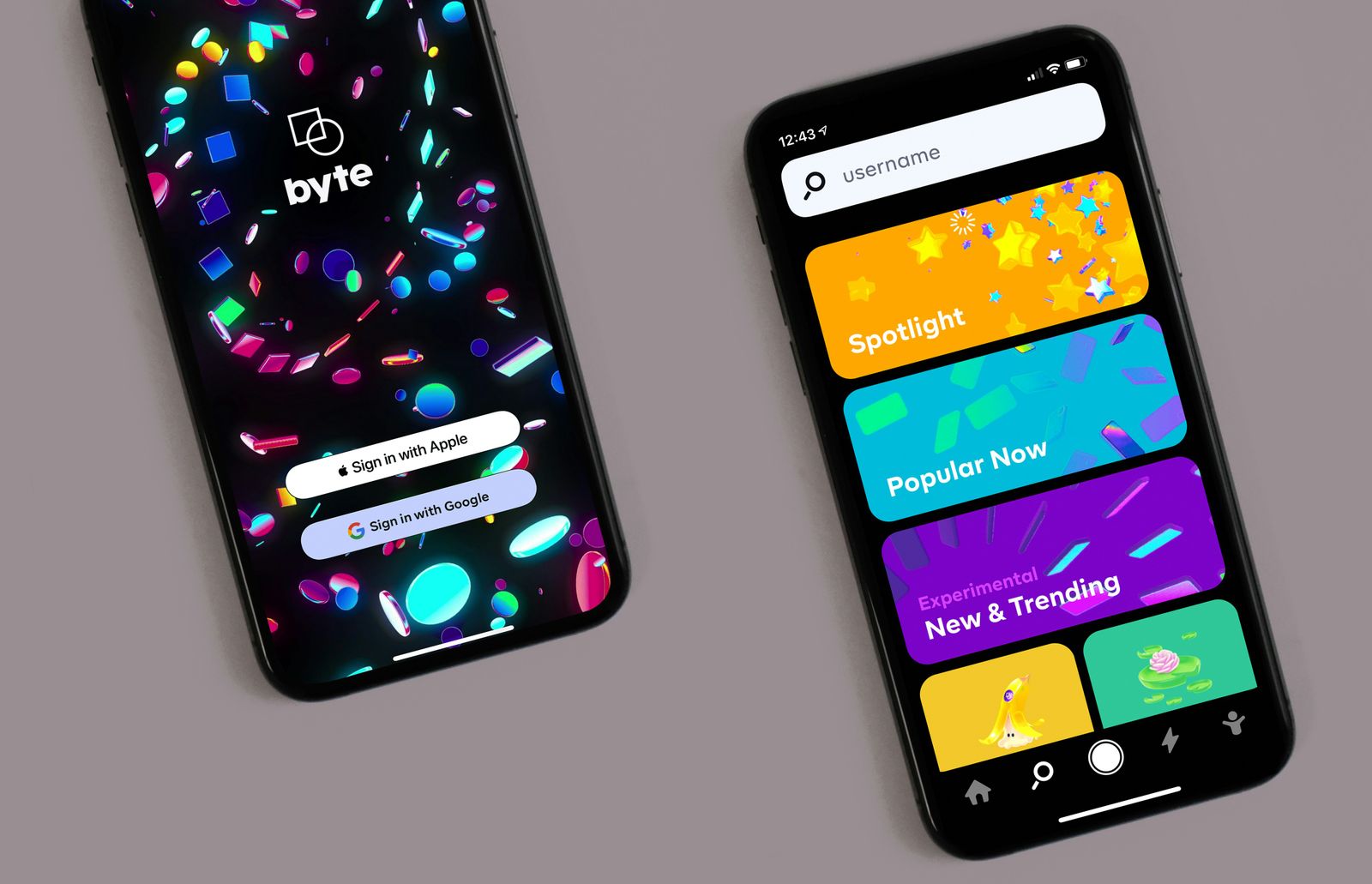
Using GIFs in your emails: a fun way to make your point
In today’s digital landscape, the use of GIFs has transformed the way we communicate, adding a touch of creativity and emotion to our messages. When it comes to the popular search term “reply all GIF,” the quest for the perfect animated image to express our thoughts becomes paramount. This comprehensive guide delves into the world of GIFs, exploring platforms, tools, and trends to help you craft the perfect reply all GIF for any occasion. From understanding the evolution of GIFs to creating custom animations and leveraging them for enhanced engagement, this article is your go-to resource for mastering the art of GIF communication.
Table of Contents:
- Understanding GIFs and Their Impact
- Finding the Right GIF for Every Occasion
- Creating Your Own Reply All GIF
- Enhancing Engagement with Reply All GIFs
- Staying Ahead: Trends and Future of GIFs in Communication
Understanding GIFs and Their Impact
GIFs, or Graphics Interchange Format images, have evolved from simple, animated novelties to a fundamental part of online communication, offering a unique blend of humor, emotion, and information in a compact, easily shareable format. Their impact on digital communication is profound, providing a way to convey messages that words alone sometimes cannot. Let’s delve into the evolution of GIFs and explore why they have become more than just fun images.
The Evolution of GIFs in Digital Communication
The journey of GIFs began in 1987, designed by Steve Wilhite as a way to animate images in the smallest file size. Initially, GIFs were simple, often clunky animations used sparingly due to the slow internet speeds of the time. However, as technology advanced, so did the use and sophistication of GIFs. Today, they are a staple in social media, messaging apps, and even professional emails, used to express reactions, tell stories, and break the ice in conversations.
A fascinating look at the evolution of GIFs can be found in this video, which covers their history and rise to prominence in digital culture:
youtubelink_IAY8Oc7-fSI
Why GIFs Are More Than Just Fun Images
GIFs serve multiple purposes in digital communication:
- Emotional Expression : They convey emotions more effectively than text or still images, adding a layer of empathy to digital conversations.
- Cultural Commentary : Many GIFs reference popular culture, serving as a shared language among users across different backgrounds.
- Attention-Grabbing : In a world of information overload, GIFs stand out in emails, social media posts, and messages, making content more engaging.
- Simplifying Complex Ideas : Educational and informational GIFs can break down complex concepts into understandable visuals, enhancing learning and comprehension.
The impact of GIFs extends beyond personal use. In professional settings, they can lighten the mood, foster team camaraderie, and make brands seem more relatable and human. However, it’s important to use them appropriately, considering the context and audience to avoid misunderstandings.
For those interested in incorporating GIFs into their digital communication strategy, platforms like GIPHY and Imgflip offer vast libraries of GIFs for every conceivable situation. These platforms also provide tools for creating custom GIFs, allowing users to personalize their communication further.
In summary, GIFs have become an indispensable part of digital communication, enriching our interactions by making them more dynamic, expressive, and engaging. Whether you’re replying to a friend or crafting a marketing message, the right GIF can make all the difference.
Finding the Right GIF for Every Occasion
Choosing the perfect GIF for your reply all message can be both an art and a science. It’s about understanding the context, the audience, and the emotion you want to convey. Here’s how you can find the right GIF for any situation, whether it’s a professional email or a group chat with friends.
Exploring Platforms: GIPHY, Imgflip, and Beyond
Two of the most popular platforms for finding and creating GIFs are GIPHY and Imgflip . Both offer extensive libraries of GIFs for every conceivable scenario, but they each have unique features that cater to different needs.
GIPHY
- Step 1 : Visit GIPHY .
- Step 2 : Use the search bar to enter keywords related to the emotion, reaction, or situation you want to express.
- Step 3 : Browse through the results and hover over a GIF to preview it.
- Step 4 : Click on the GIF you want to use, then click the “Copy Link” button to get the link for sharing in emails or social media.
GIPHY also offers a mobile app, making it easy to find and share GIFs on the go.
Imgflip
- Step 1 : Go to Imgflip .
- Step 2 : Click on the “GIFs” tab to explore trending GIFs or use the search bar for specific queries.
- Step 3 : When you find a GIF you like, click on it to open the GIF maker where you can customize it further if desired.
- Step 4 : Use the “Copy Link” option to share your chosen or customized GIF.
Imgflip Pro offers additional features like higher-quality GIFs and the ability to remove the Imgflip watermark.
Tips for Choosing the Perfect GIF
- Know Your Audience : The GIF that makes your best friend laugh might not be appropriate for a work email. Consider the relationship and the context.
- Keep It Relevant : The GIF should relate to the topic at hand. A random funny GIF might be entertaining, but it can also be confusing if it doesn’t fit the conversation.
- Timing Is Everything : A well-timed GIF can be a conversation starter or a memorable reply. Think about the timing of your message and how the GIF will be received.
- Less Is More : While it’s tempting to use the most extravagant GIF you can find, sometimes a simple, subtle GIF can be more effective.
For those looking to dive deeper into the art of choosing the right GIF, this video offers insightful tips on selecting GIFs that enhance your messages rather than detract from them:
In conclusion, finding the right GIF for your reply all message doesn’t have to be daunting. By utilizing platforms like GIPHY and Imgflip and following a few simple tips, you can elevate your digital communication with perfectly chosen GIFs that resonate with your audience and convey your message with flair.
Creating Your Own Reply All GIF
Creating a custom GIF for a “reply all” message can add a personal touch that pre-made GIFs simply can’t match. Whether it’s for a work email chain, a group chat, or social media, making your own GIF is easier than you might think. Here’s a step-by-step guide to creating your own reply all GIF using Imgflip Pro, a popular tool for GIF creation.
Tools and Templates for Custom GIF Creation
Imgflip Pro
Imgflip Pro offers a suite of tools for creating high-quality GIFs, memes, and images. It allows for greater customization and removes watermarks from your creations. Here’s how to use it to make your own GIF:
Step 1 : Sign up for Imgflip Pro at Imgflip . While there is a free version, the Pro version offers more features and higher quality.
Step 2 : Once logged in, navigate to the “Create” tab and select “GIF Generator.”
Step 3 : You can start with a blank canvas or upload a video clip from which to make your GIF. Imgflip supports uploads from your computer or video links from sites like YouTube.
Step 4 : Use the editing tools to trim the video to the exact moment you want to capture in your GIF. You can also add text, adjust the speed, and apply various effects.
Step 5 : Once you’re happy with your creation, click “Generate GIF.” You can then download your custom GIF or use the provided link to share it directly.
For a visual guide on creating GIFs with Imgflip, this video tutorial might be helpful:
youtubelink_Jo15-R_yXUg
Step-by-Step Guide to Making a GIF
- Idea Generation : Think about the message you want to convey with your GIF. It could be a reaction, a greeting, or a specific emotion.
- Selecting Your Source Material : Choose a video clip that best represents your idea. This could be a clip from a movie, a TV show, or even a video you’ve recorded yourself.
- Editing and Customization : Trim the clip to the essential moment, add text if needed, and apply any effects to enhance the GIF.
- Preview and Adjust : Before finalizing your GIF, preview it to make sure it conveys the intended message. Make any necessary adjustments.
- Share Your Creation : Once you’re satisfied with your GIF, share it with your intended audience. Whether it’s a reply all email or a group chat, your custom GIF is sure to make an impact.
Creating your own reply all GIF allows for a level of personalization and creativity that can’t be achieved with pre-made GIFs. By following these steps and utilizing tools like Imgflip Pro, you can craft unique and memorable GIFs that enhance your digital communication.
Enhancing Engagement with Reply All GIFs
Incorporating GIFs into your “reply all” messages, whether in a professional setting or among friends, can significantly enhance engagement and communication effectiveness. GIFs add a layer of emotion and personality that text alone cannot convey, making your messages more memorable and impactful. Here’s how you can use reply all GIFs to boost engagement and foster a more dynamic communication environment.
The Role of GIFs in Digital Marketing and Media
GIFs have become a powerful tool in digital marketing and media, allowing brands to connect with their audience on a more personal and emotional level. Here’s how businesses can leverage GIFs:
- Social Media Engagement : GIFs can make social media posts more engaging and shareable, increasing visibility and interaction rates.
- Email Marketing : Including GIFs in email campaigns can capture the recipient’s attention and increase click-through rates.
- Website and Blog Content : GIFs can break up text-heavy content, making it more visually appealing and easier to digest.
For businesses looking to incorporate GIFs into their digital marketing strategy, platforms like GIPHY offer branded GIF creation services. These allow companies to create custom GIFs that align with their brand identity and messaging.
Authenticity and Customer Engagement Through GIFs
GIFs can also play a crucial role in building authenticity and enhancing customer engagement. Here’s how:
- Personalization : Custom GIFs can reflect a brand’s personality, making communication feel more personal and genuine.
- Emotional Connection : GIFs can evoke emotions, helping brands form a deeper connection with their audience.
- Feedback and Interaction : Using GIFs in response to customer comments or inquiries on social media can make interactions feel more engaging and attentive.
Best Practices for Using Reply All GIFs
When using GIFs in reply all messages, especially in professional settings, it’s important to follow some best practices:
- Know Your Audience : Ensure the GIF is appropriate for the recipients and the context of the conversation.
- Quality Over Quantity : Use GIFs sparingly to enhance your message, not overshadow it.
- Test for Compatibility : Make sure the GIF displays correctly across different devices and email clients.
- Respect Copyright : Use GIFs from reputable sources or create your own to avoid copyright issues.
Incorporating GIFs into your communication strategy, whether for personal or professional purposes, can significantly enhance engagement and make your messages stand out. By understanding the role of GIFs in digital communication and following best practices, you can effectively use reply all GIFs to create more dynamic and memorable interactions.
Staying Ahead: Trends and Future of GIFs in Communication
As digital communication continues to evolve, staying informed about the latest trends and the future direction of GIFs is crucial for anyone looking to enhance their online interactions. GIFs have transcended their role as mere novelties to become a significant element of digital culture and communication. Here, we explore the emerging trends in GIF usage and what the future holds for this dynamic medium.
Insights on Digital Marketing and Media Trends
The integration of GIFs into digital marketing strategies has seen a significant uptick, with brands leveraging this format to create more engaging and relatable content. Here are some key trends:
- Personalized GIFs : Brands are creating customized GIFs tailored to their audience’s preferences and behaviors, enhancing personalization in marketing communications.
- Interactive GIFs : The development of GIFs that users can interact with, such as choosing different outcomes or paths, is on the rise, offering a new level of engagement.
- GIFs in Email Marketing : The use of GIFs in email campaigns to grab attention and convey messages more effectively is becoming more prevalent.
For those interested in incorporating these trends into their digital marketing efforts, resources like HubSpot’s guide to using GIFs in marketing provide valuable insights and tips.
The Global Reach of GIFs and Multilingual Content
GIFs have the unique ability to transcend language barriers, making them an effective tool for global communication. However, the rise of multilingual GIFs, which include text in multiple languages, is helping brands and individuals connect with a broader audience. Platforms like GIPHY offer a vast selection of GIFs in various languages, catering to a global user base.
Future of GIFs in Communication
The future of GIFs in digital communication looks promising, with advancements in technology and shifts in user behavior driving innovation in this space. Some potential developments include:
- Augmented Reality (AR) GIFs : The integration of AR technology with GIFs could offer new ways to interact with digital content, making it more immersive.
- AI-Generated GIFs : Advances in artificial intelligence could enable the creation of GIFs that are automatically generated based on the context of the conversation or user preferences.
As we look to the future, it’s clear that GIFs will continue to play a vital role in digital communication, evolving with technological advancements and changing user needs. Staying informed about these trends and exploring new ways to incorporate GIFs into your digital interactions will ensure that your communication remains engaging, relevant, and impactful.
In conclusion, the dynamic nature of GIFs in digital communication offers endless possibilities for creativity and engagement. By understanding the current trends and anticipating future developments, individuals and brands can leverage GIFs to enhance their online presence and connect with their audience in meaningful ways.
Conclusion
In the digital era, GIFs have emerged as a powerful tool for enhancing communication, allowing us to express emotions, reactions, and messages in a way that words alone cannot. From finding the perfect reply all GIF on platforms like GIPHY and Imgflip to creating your own custom animations, the possibilities are endless. GIFs not only add a layer of fun and creativity to our digital interactions but also play a significant role in marketing, helping brands connect with their audience on a more personal and engaging level. As we look to the future, the role of GIFs in communication is set to grow, driven by advances in technology and changing user behaviors. By embracing the world of GIFs, we can make our online conversations more vibrant, memorable, and effective.
Related Posts
- A Comprehensive Guide to Today’s Email Platforms
- Advanced Email: The Future of Digital Communication
- AI Email Writing Tools and Workflow Efficiency
- Auto-Reply Email: Effective and Professional Responses
Frequently Asked Questions (FAQs)
-
Can I create a custom reply all GIF without any design experience?
- Absolutely! Platforms like Imgflip and GIPHY offer user-friendly tools that allow you to create custom GIFs with ease, even if you have no prior design experience.
-
Are there any platforms that offer ad-free experiences for GIF browsing?
- Yes, Imgflip Pro is a subscription-based service that provides an ad-free experience, along with additional features for creating and editing GIFs.
-
How can GIFs improve customer engagement in digital marketing?
- GIFs can make marketing content more engaging and relatable, helping to capture the audience’s attention, convey emotions effectively, and increase click-through rates in email campaigns.
-
What are some tips for choosing the right GIF for a professional email?
- Consider the context and the recipient’s preferences, opt for subtle and relevant GIFs that enhance your message, and always prioritize professionalism to maintain the email’s tone.
-
Where can I find GIFs that cater to a global audience and offer content in multiple languages?
- GIPHY is a comprehensive platform that hosts a vast library of GIFs, including content in multiple languages, catering to a global audience.