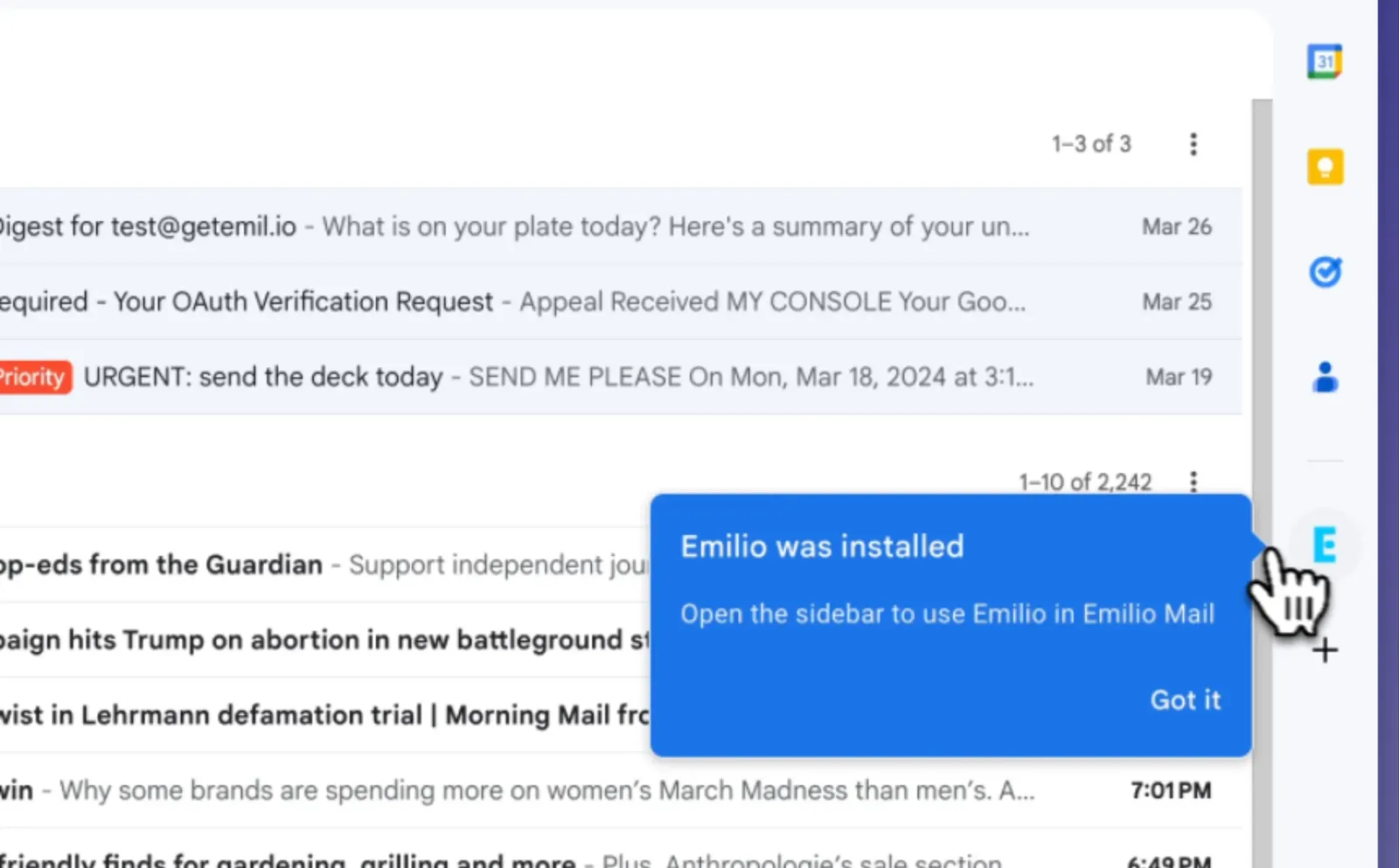
Learn how to install the Emilio add-on
Get Emilio add-on for Google: Install from Workspace Marketplace to see email thread summaries on the sidebar.
We have released the Emilio Google add-on . After 2 weeks of back and forth with Google, the Emilio add-on is live in the Google Workspace Marketplace .
You need to download it to continue seeing the thread summaries , which were removed from within the threads to the right-hand sidebar.
Here is a step-by-step guide to download and install the sidebar:
- Go to Google Workspace Marketplace and click Install. You will probably need to accept some permissions.
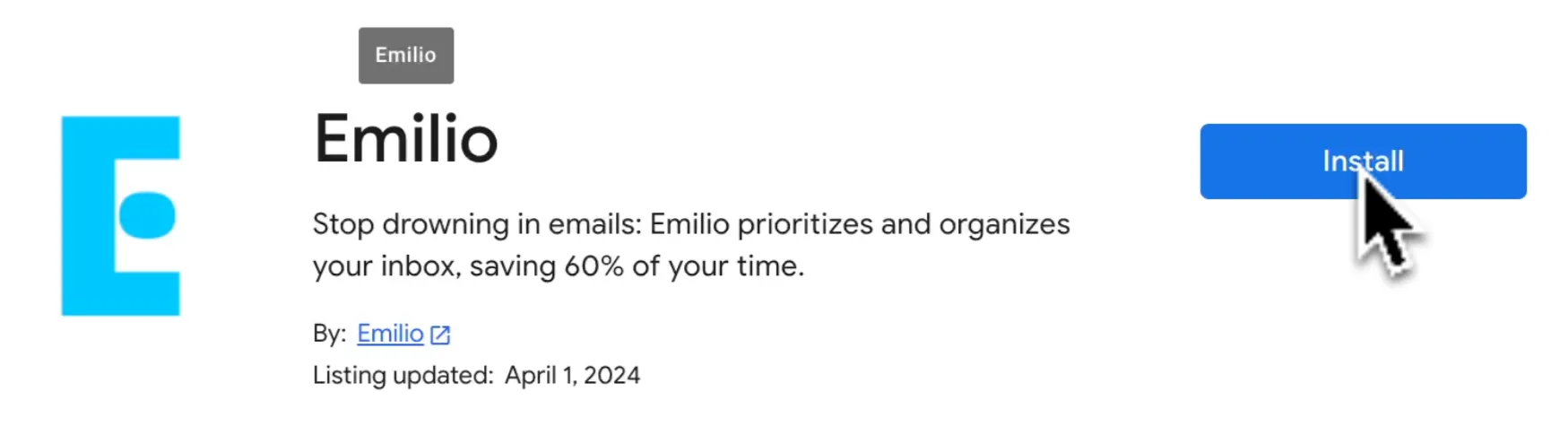 2. Reload your Gmail to see the add-on on the right-hand side and click it. You might need to grant some more permissions.
2. Reload your Gmail to see the add-on on the right-hand side and click it. You might need to grant some more permissions.
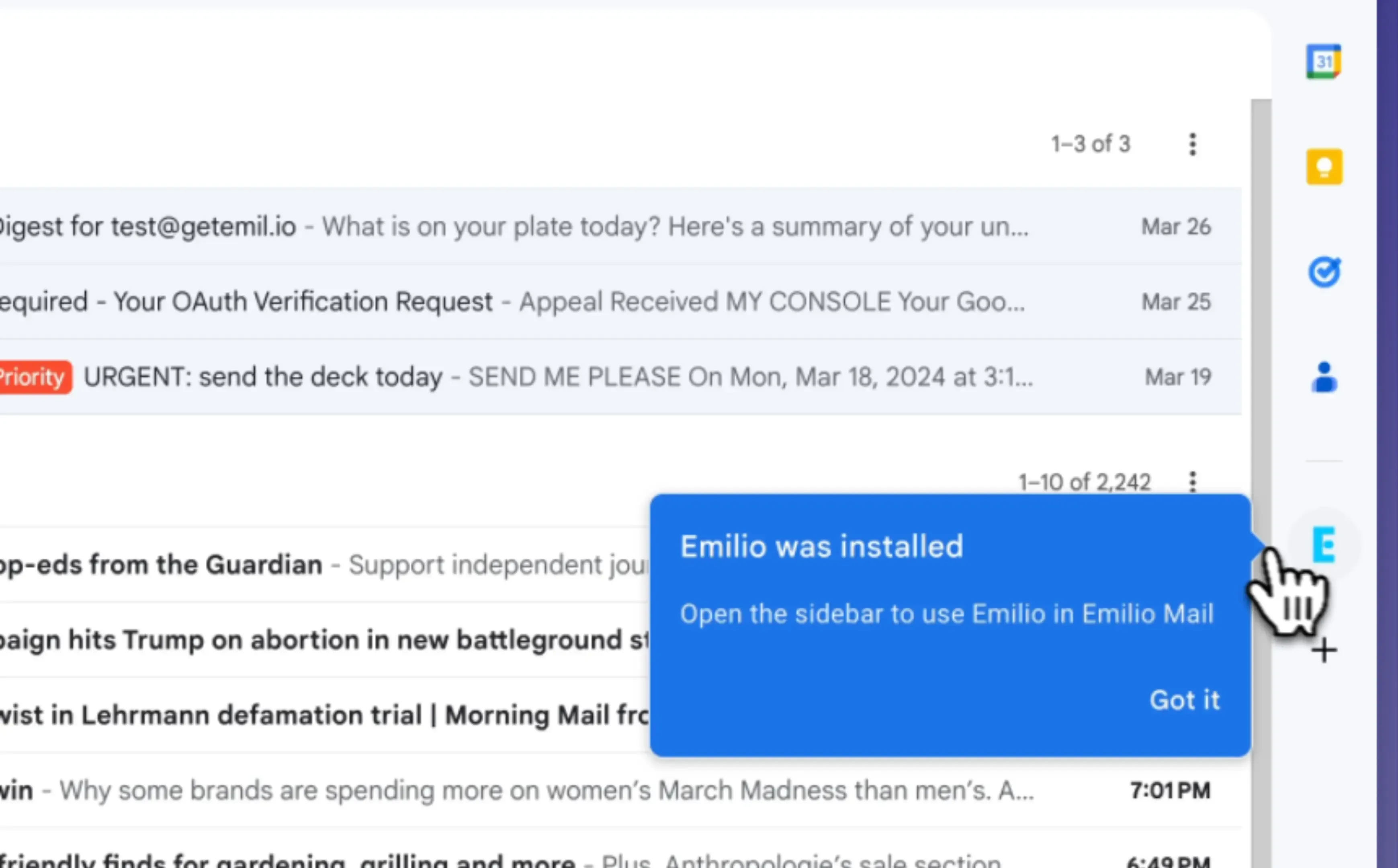 3. Access any email thread to see the details, such as the summary and call-to-action.
3. Access any email thread to see the details, such as the summary and call-to-action.
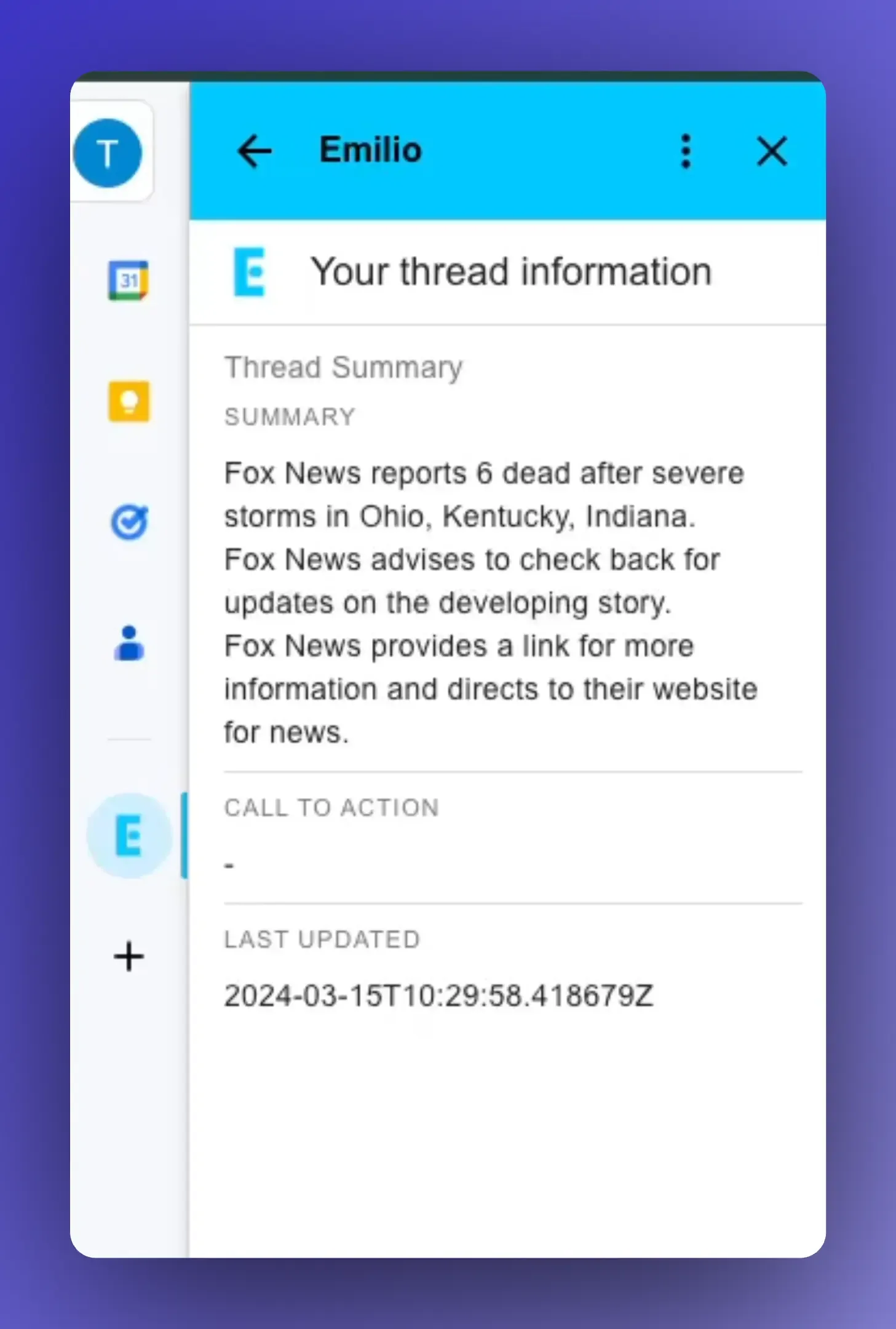 Let us know if you face any problems, and keep giving us feedback.
Let us know if you face any problems, and keep giving us feedback.