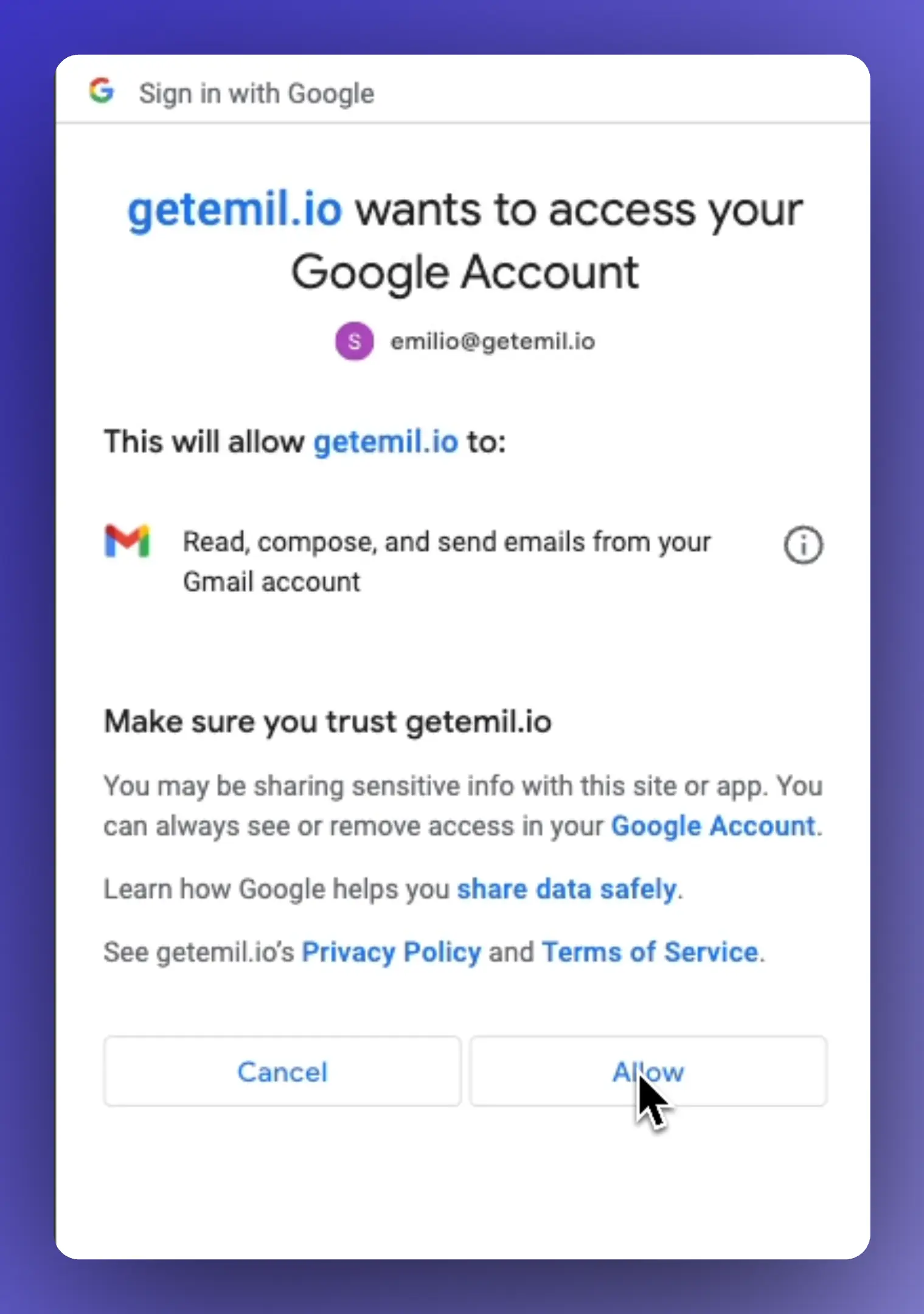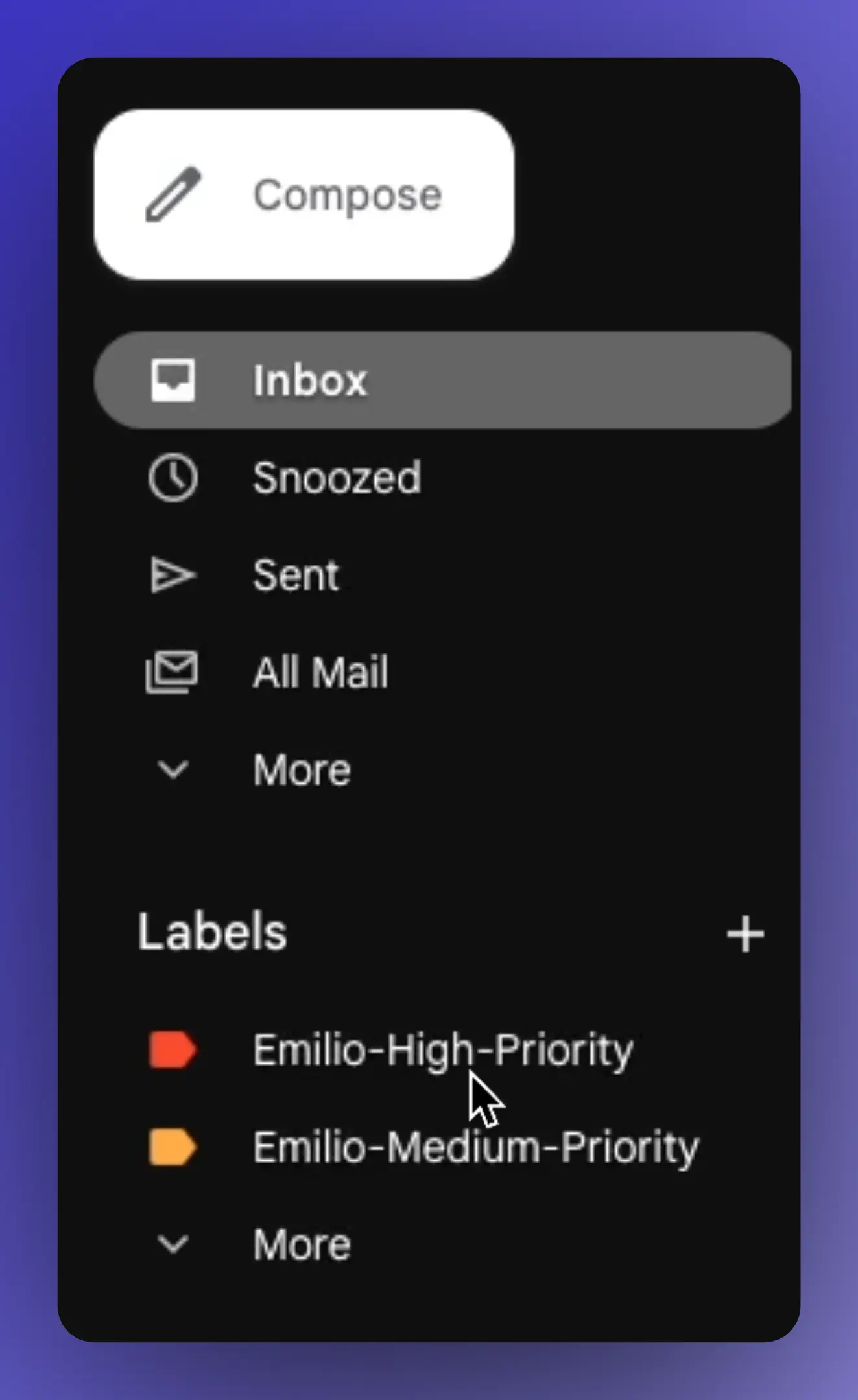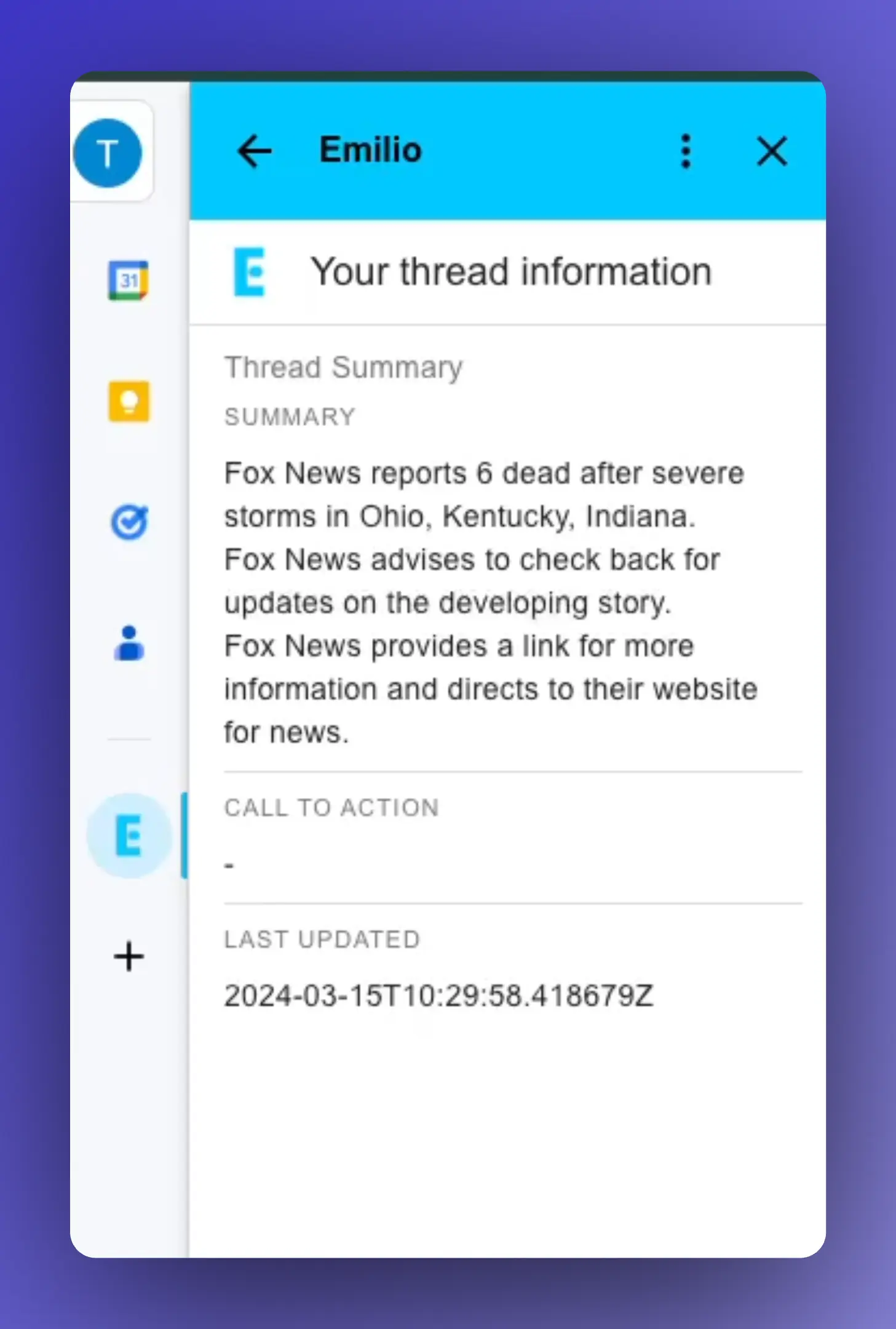Stop drowning in emails
Organize and prioritize
your email inbox
Emilio saves 60% of your email time:
- Get started right now, no installation required
- Automatically sorts the priority of your emails
- Summarizes your email threads and your whole inbox
- Writes in your tone and using your knowledge
- We value your data privacy
Join 1007 people trusting Emilio